Mind map software helps you in many ways, from determining a creative path in piece of collaborative art to formulating IT security policy. The uses of this visualization practice are almost infinite, but mind mapping has an enemy: time. Often, the spark of inspiration can extinguish before it reaches your pen, which is why mind mapping apps have become increasingly popular over the past 20 years.
Relying on fast typing and keyboard shortcuts – no slow mouse input is required here – mind map software has evolved considerably, and is now increasingly embracing AI. One such example is GitMind, a Chinese mind mapping tool with desktop and cloud versions and a heavy reliance on AI.
Dividing its workspace into “planets” for online collaboration, GitMind aims to help you focus on “collective wisdom.” To find out if it does, we’ve assessed the software, looking at its price, features, ease of use, customer support, and how it measures up against competing tools.
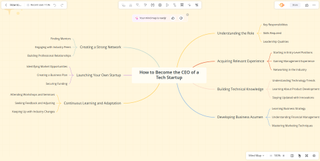
(Image credit: Future)
GitMind: Plans and pricing
Table of Contents
GitMind is available with a trio of pricing options.
First, the free trial. This affords 10 files, 1 “planet,” and 30 credits for AI. You also get access to a basic chat model, and can export images in a standard resolution.
With the annual subscription ($69, which works out at $5.75 a month), file creation is unlimited, you get 5 planets, 2000 credits, and an advanced chat model. GitMind chat plugins are also available, and image exports can be enjoyed in HD format.
A monthly subscription of $19 a month is also available. This has the same features as the annual sub, but you only get 300 credits. This works out as more over the course of the year (3600) of course, but the price is far higher.
If you find the basic subscription options aren’t enough, GitMind also offers add-ons.
For $9 you can get 300 credits (£0.03/credit) which can be used on the AI mind map, AI summary, and GitMind chats. You can also use these credits to unlock premium themes and backgrounds for your mind maps. 1000 credits costs $25.99 (0.026/credit), while 5000 credits is $99.95 ($0.02/credit). Each of these offers a greater use of AI benefits.
Because credit transactions are complicated and differ for every usage, spend some time in the GitMind pricing page to get an idea of how credits can be used.
Note that while it might seem that credit add-ons are useful for the free plan, you can’t buy them without a subscription.
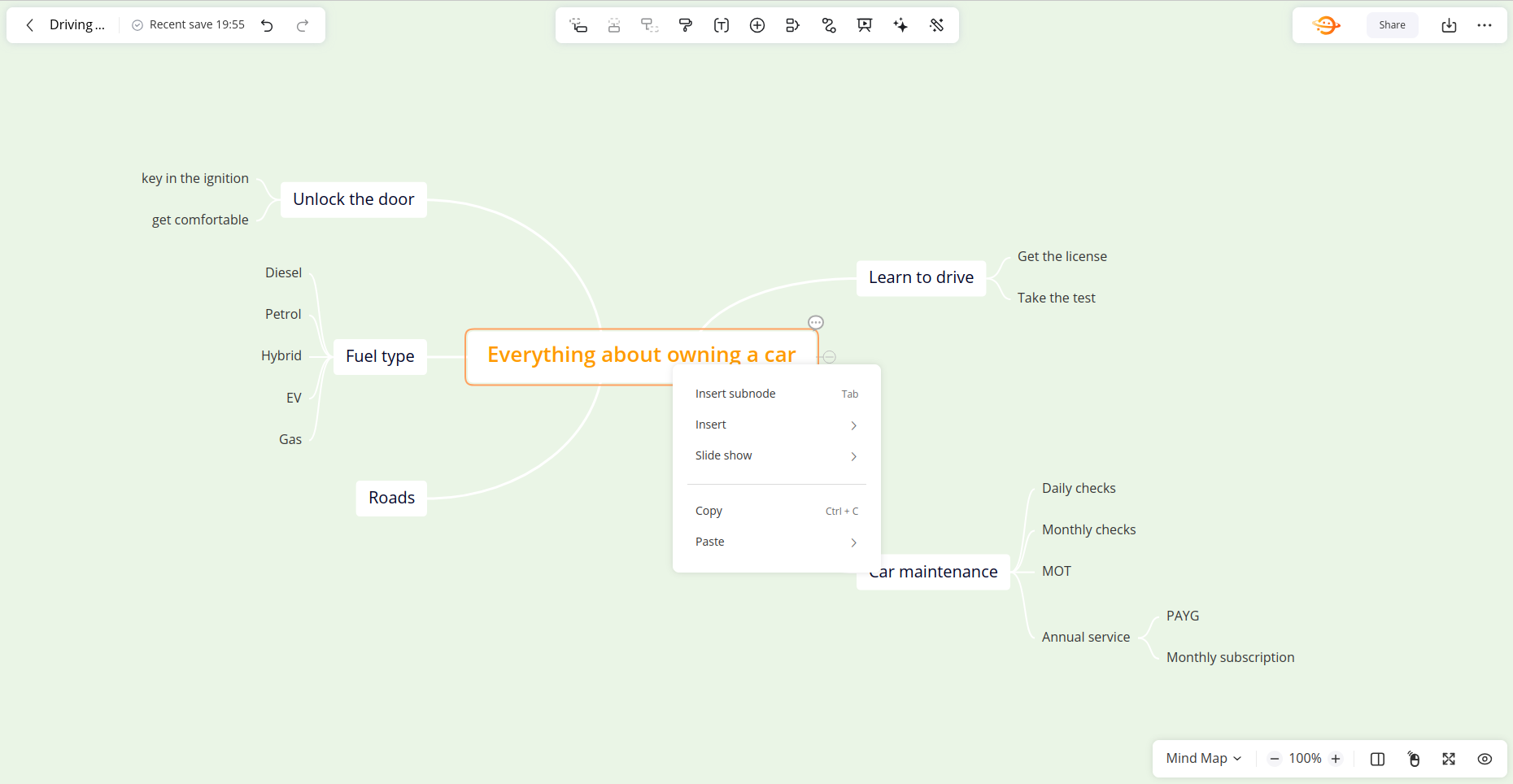
(Image credit: Future)
GitMind: Features
The key draw of GitMind is that it is an AI-powered mind mapping tool. Along with the cloud app, you can download GitMind to run on Windows, Mac, iPhone and iPad, and Android. Because the software is cloud-based, your planet and files can be accessed from any device that you’re signed in through. You can sign up using Google, Apple, Facebook, or your own email address.
GitMind’s AI tools include an AI chat feature, a personal assistant that is designed to get you started with your next mind map. There is the AI art generator tool, to create images from text prompts, and the one-liner mind map which lets you specify a mind map with a single line description.
You can also use GitMind to summarize any file on your PC as a mind map. This is particularly useful with text documents.
All of these features – and a few others – are intended to work together to enable connections and ideation, resulting in what GitMind calls the “metaverse of ideas.”
Beyond mind maps, GitMind also supports the development of flowcharts and whiteboards. While similar and often used in related ways, these are distinct types of diagram. Some mind mapping tools are focused purely on the core diagramming type, so it’s good to see additional options in GitMind.
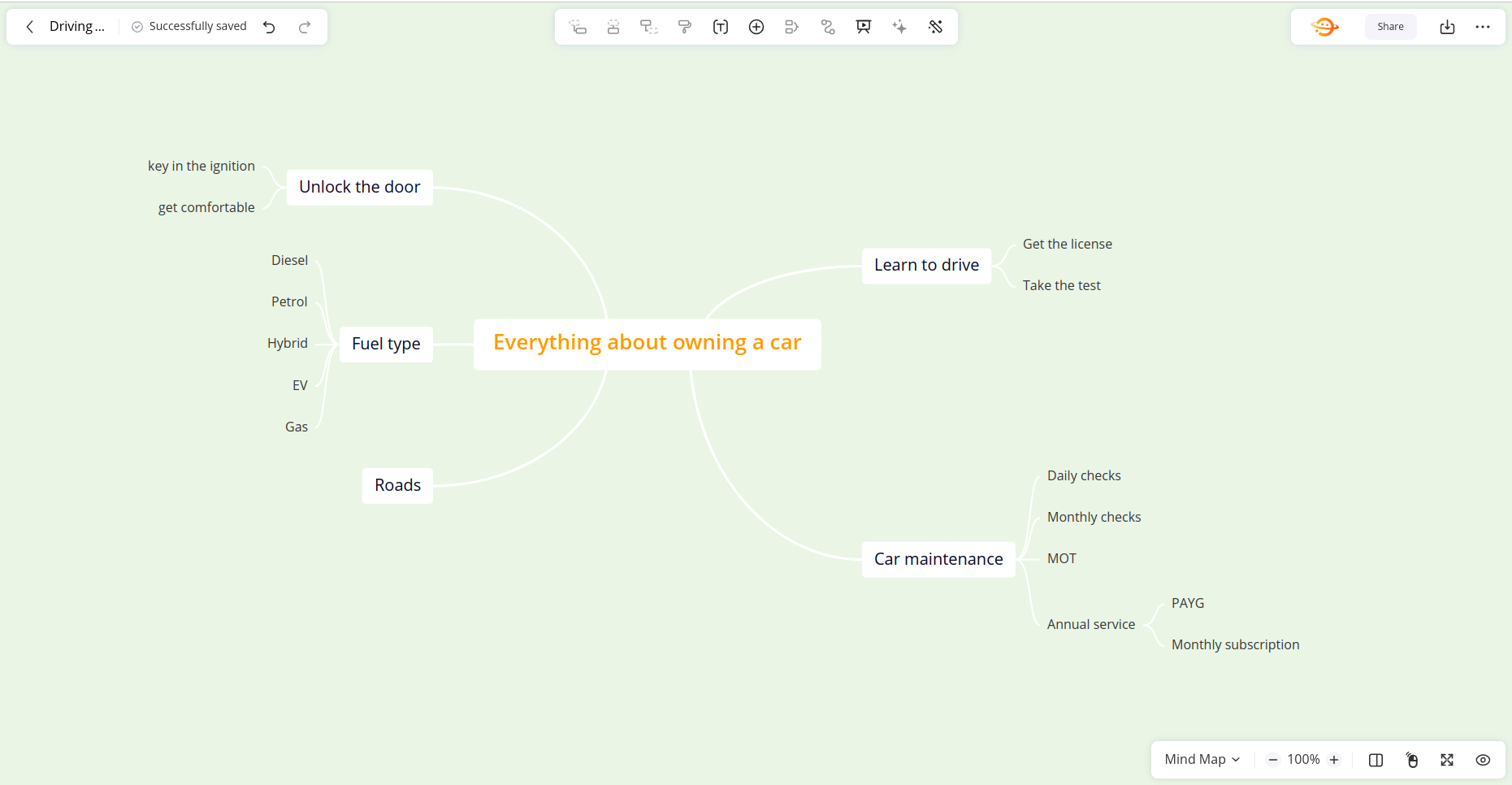
(Image credit: Future)
GitMind: Ease of use
Most importantly, GitMind is easy to use. It relies on the established keyboard shortcuts of Tab, Enter, and Backspace to aid the easy creation of nodes on your mind map. The selection of built-in templates are stylish, and the work area itself looks good, feels modern, and is big enough to use – almost enough space to call it a planet!
The key feature of GitMind, the AI creation tool, is perhaps the most adept of all the generative AI mind map tools we’ve looked at. Not only is it fast and efficient, it also gives some good feedback for your prompt. It can create an original mind map within 10 seconds, which can of course save a lot of time.
Initial testing of GitMind was performed using a Google account. While the sign up process for this is naturally more streamlined, we found that it didn’t have any free trial AI credits. Instead, we had to use a different private email account to access free AI credits. It’s possible that GitMind is deprioritising Gmail – our chat with the AI chatbot support (see below) broached the topic of credits, and the help on offer didn’t really solve the issue.
One thing to note: the website itself, beyond the cloud app, is a bit of a mess. Items in the top menu change and switch from screen to screen, which can lead to some confusion.
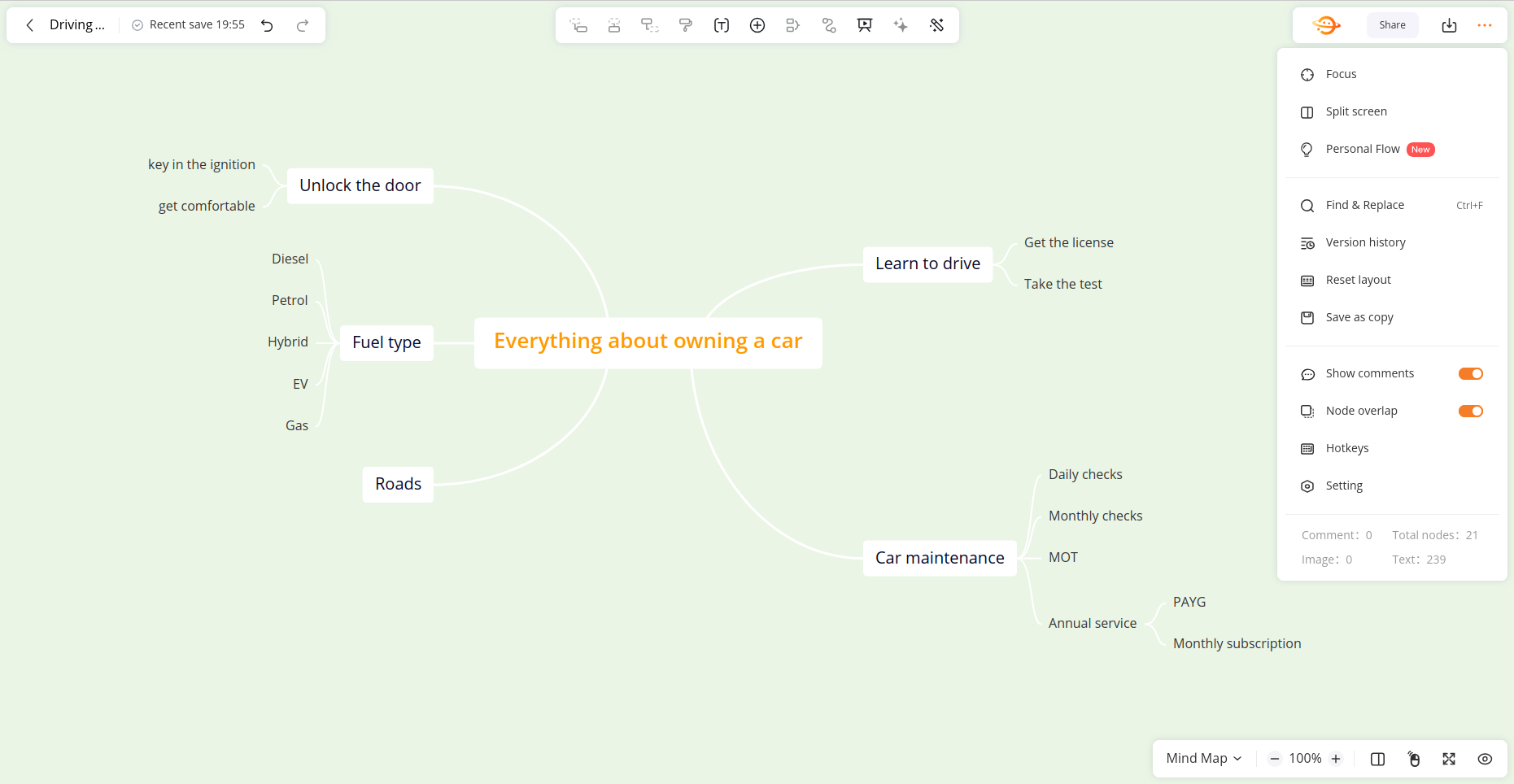
(Image credit: Future)
GitMind: Customer support
If you run into trouble using GitMind, a few options are open to you. A repository of help guides are available, which are pretty detailed. GitMind support can be reached via email, or you can use the live chat interface, which appears to be AI-controlled.
In attempting to contact the support team using the chat interface, we found the response slow. Further, the answer to the question (“Hello, can you tell me how long GitMind has been running?”) could not be given.
(According to WhoIs, the URL was registered in 2017).
It isn’t a stretch to imagine that the live chat has a heavy AI element to it, given the nature of the software. However, first impressions count, and this exposure to the live support didn’t leave a good one.
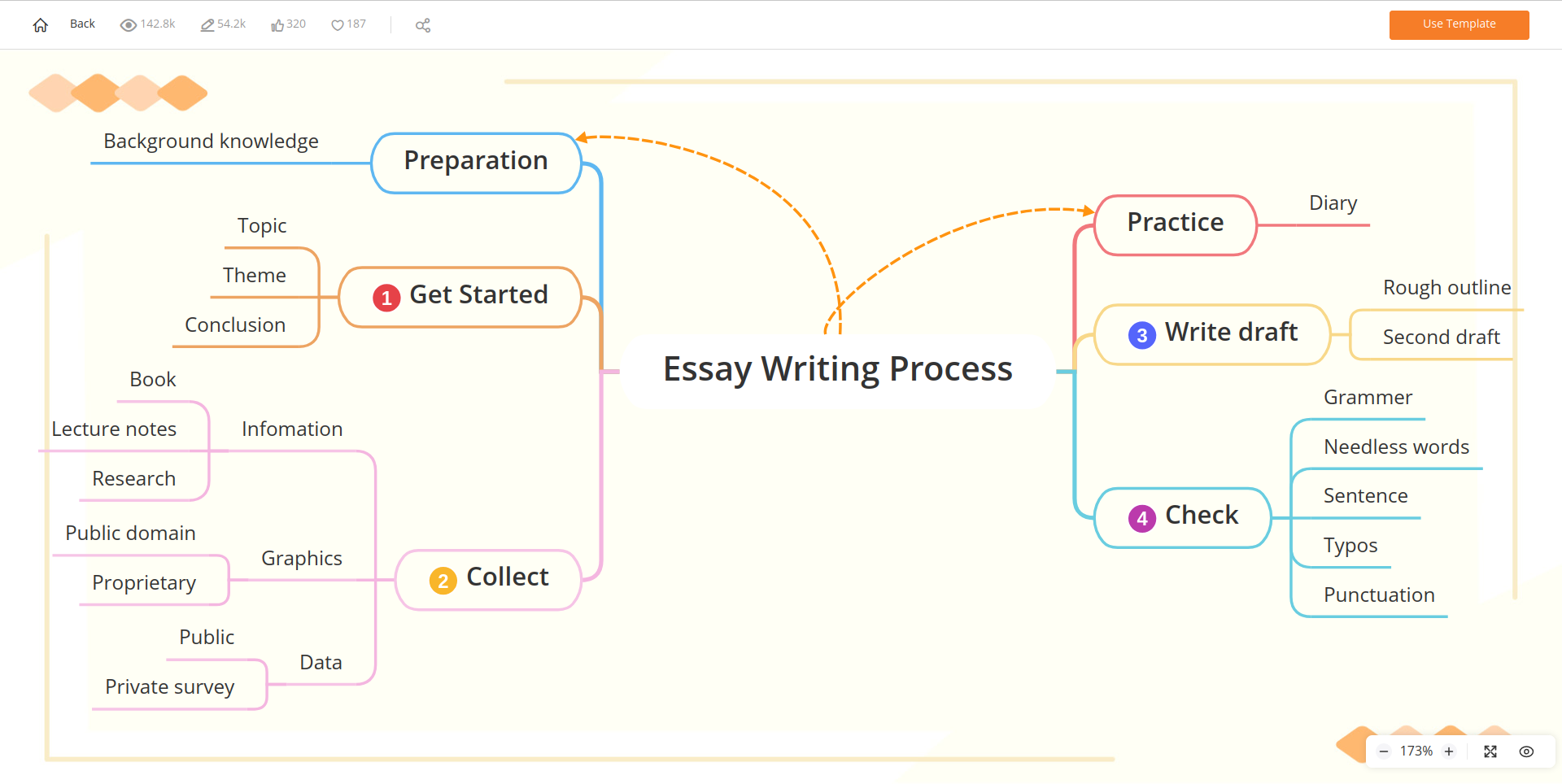
(Image credit: Future)
GitMind: The competition
A multitude of mind mapping apps – cloud and desktop – are currently available. How does GitMind sit in comparison?
Straight comparisons with tools without AI are unfair. Consequently, I have selected a pair of mind mapping tools with AI enhancements included as an option to weigh up against GitMind.
A strong competitor in this regard is EdrawMind, from Edrawsoft. This is a cross-platform app with a one-line AI mind map suggestion tool. EdrawMind is cheaper than GitMind, and doesn’t require you to buy credits if your subscription “runs out” of AI uses – it simply doesn’t run out.
Meanwhile, Xmind is one of the best mind mapping tools around, but while it has an AI feature, our evaluation of that tool determined that it wasn’t as good as EdrawMind’s, or GitMind’s.
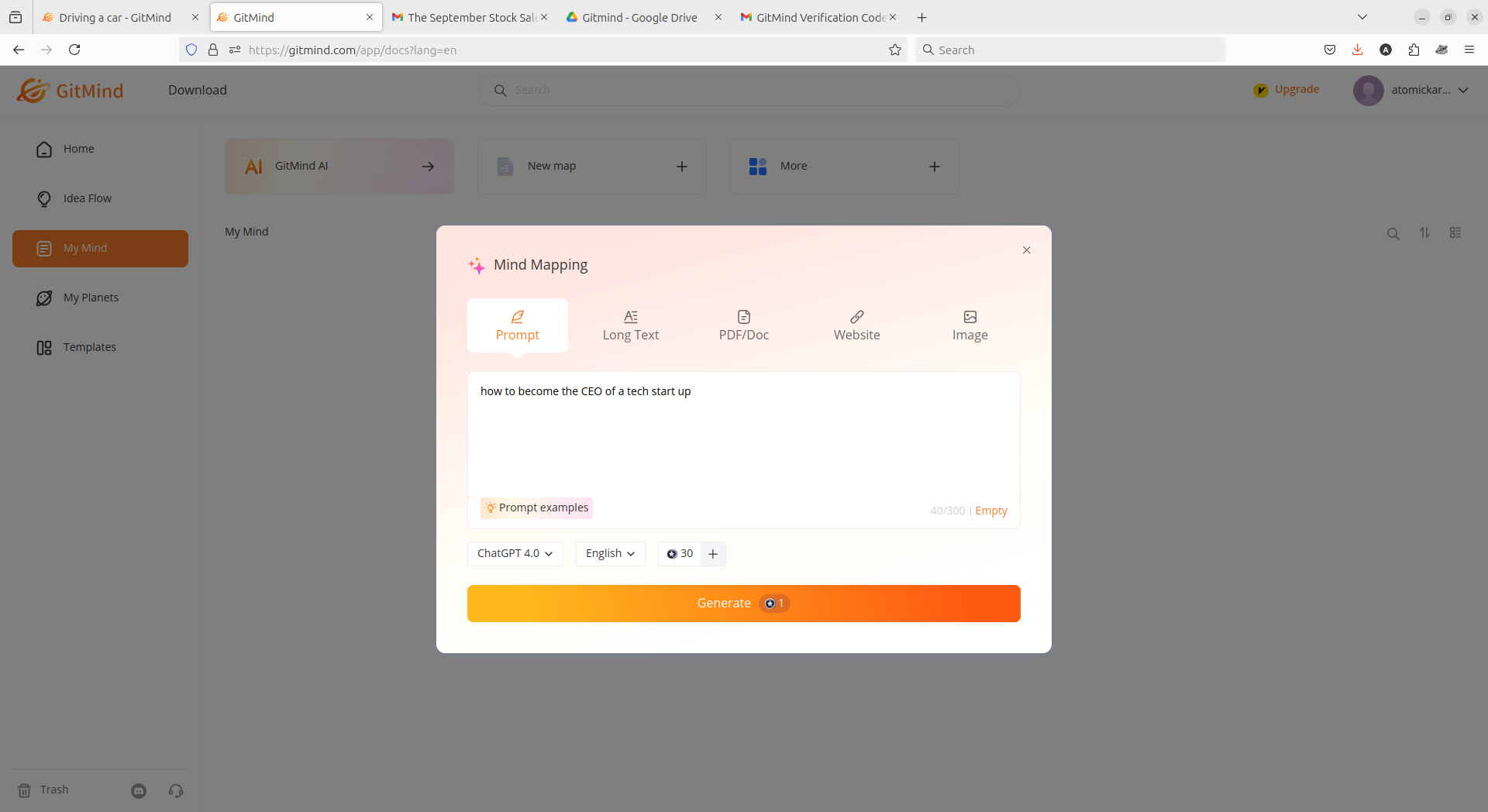
(Image credit: Future)
GitMind: Final verdict
GitMind is easy to use, and offers all of the features you would expect from a modern mind mapping tool. The generative AI feature is great for saving time, and can both help you get started with ideation or just produce the mind map for you.
Price-wise, GitMind is competitive, but the customer service response could be better. The AI tool is good, but if you run out of credits things can get expensive, and this isn’t a problem with competing AI-equipped mind maps like Edrawmind.
We’ve listed the best mockup software.

























