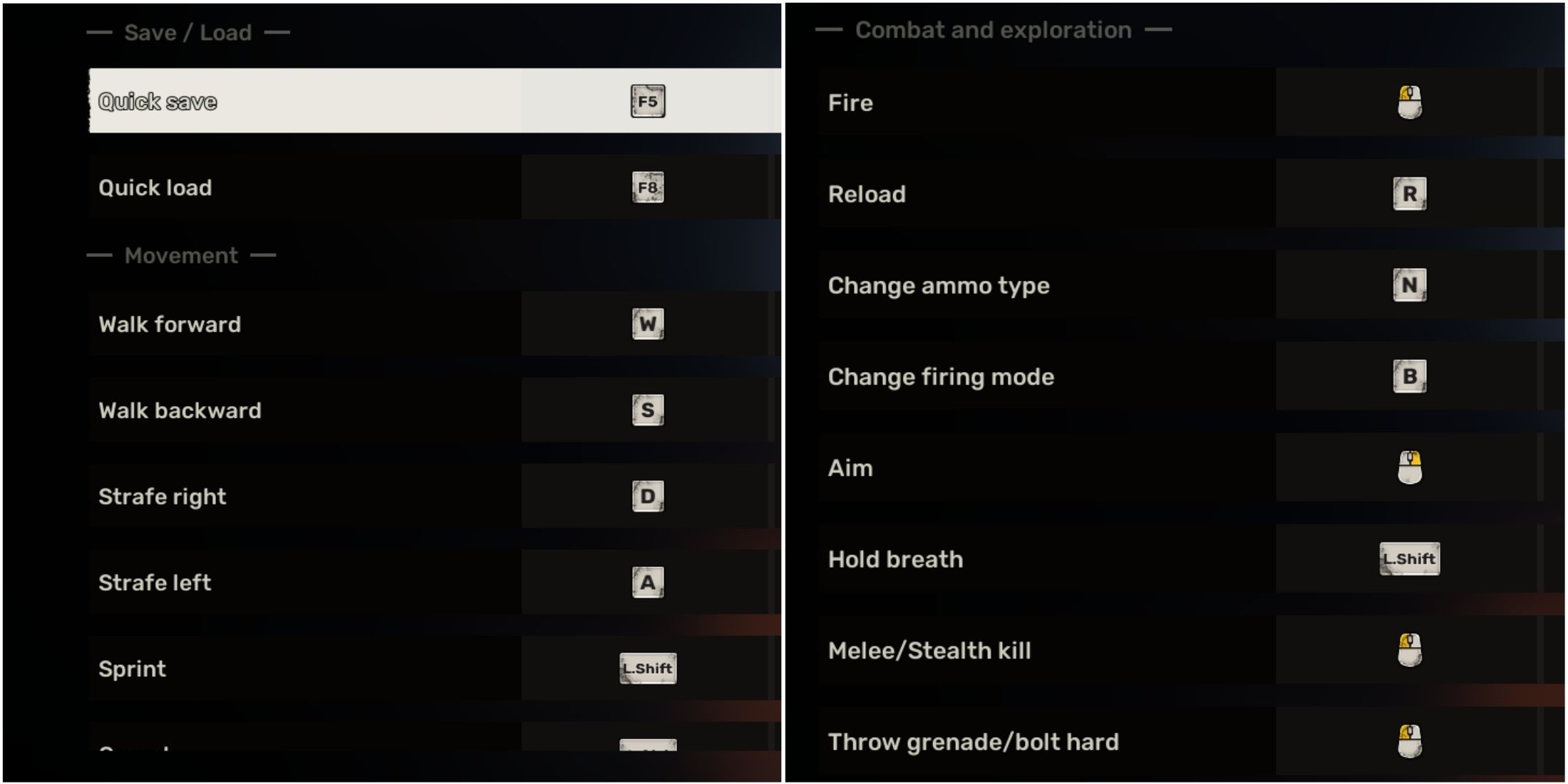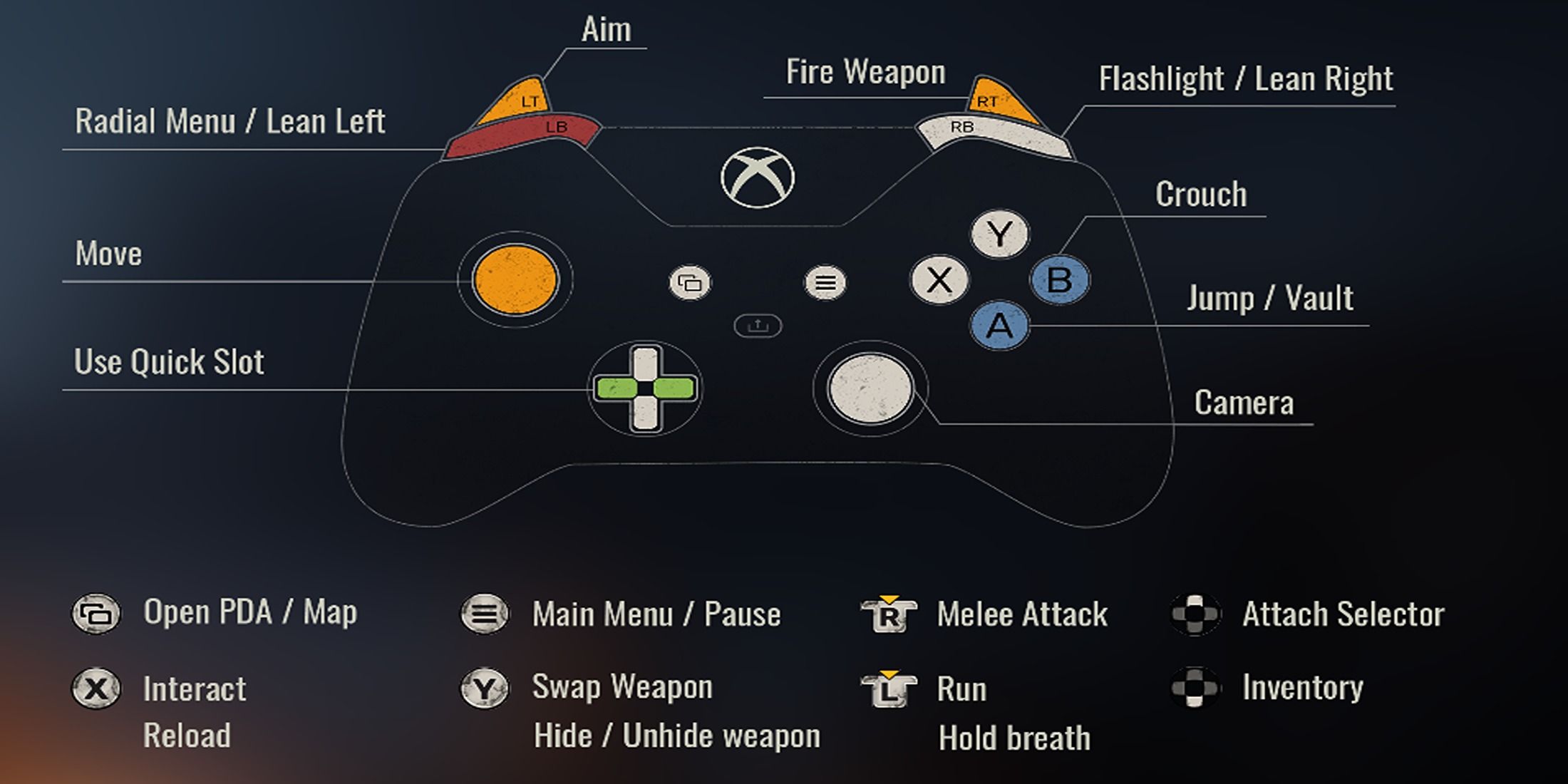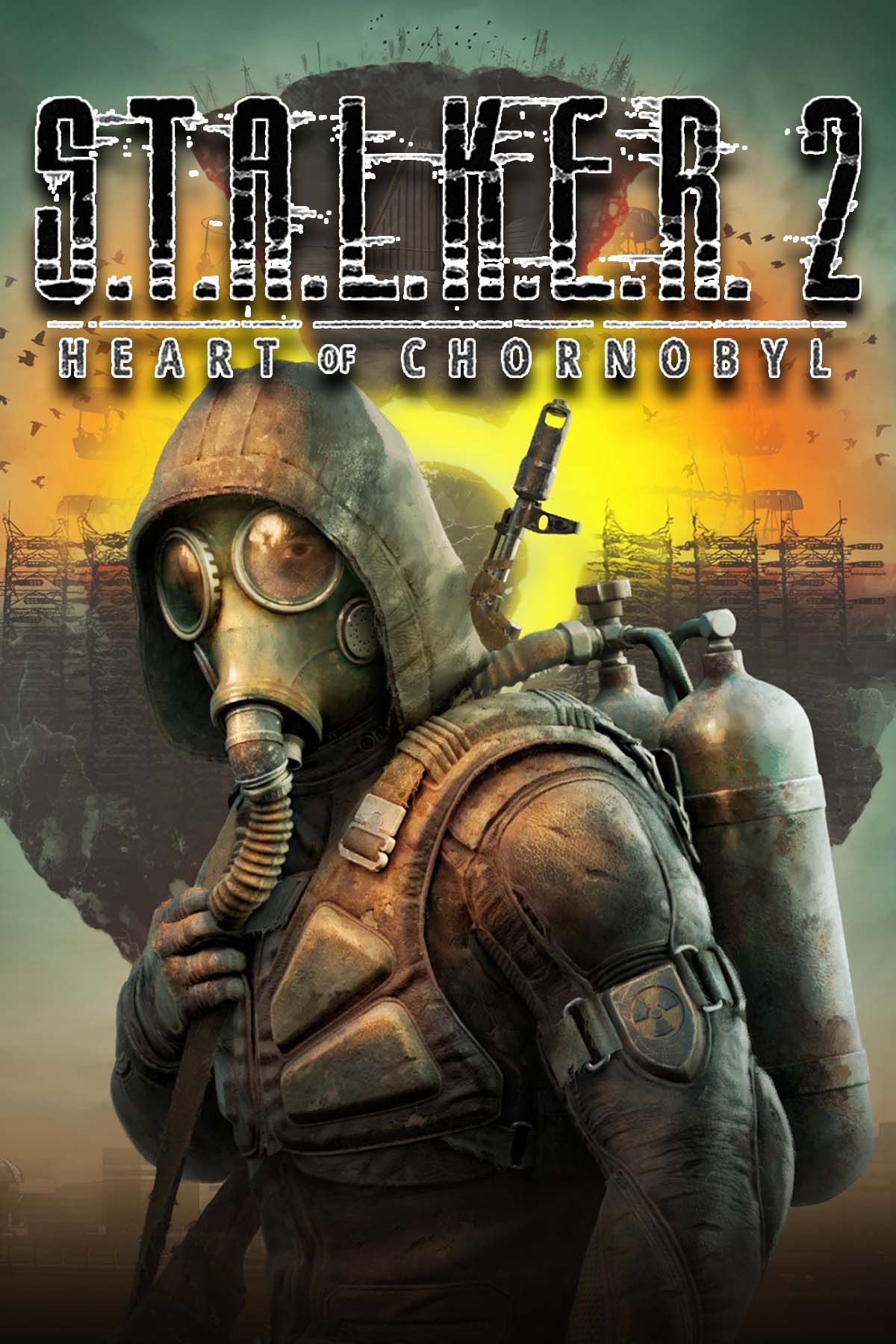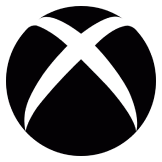Quick Links
Table of Contents
Stalker 2: Heart of Chornobyl has finally hit the PC and Xbox shores. Players shouldn’t mistake this game for a Metro series alternative, as it stands apart due to its unique mechanics and a sprawling open world.
Stalker 2 introduces a range of gameplay features, some of which might be tricky to grasp without knowing the designated controls. With numerous mechanics at play, many players can easily get confused. The guide below breaks down the controls for both Xbox controllers and keyboard/mouse setups, ensuring you can fully enjoy the game and make the most of its rich mechanics.
Related
STALKER 2: Heart of Chornobyl – How Long to Beat
Acknowledging the main story length and completionist playthrough times, here’s how long it can take to beat STALKER 2: Heart of Chornobyl.
All Keyboard and Mouse Controls of STALKER 2: Heart of Chornobyl
Stalker 2 offers robust keyboard and mouse support, ensuring a highly customizable experience for players. Players can invert both the vertical and horizontal mouse axes and adjust mouse sensitivity as well as aim sensitivity to suit their preferences.
Customization doesn’t end there. Players can toggle, hold, or use a combination of both for various actions such as aiming, holding breath, crouching, sprinting, leaning, and more. These flexible settings cater to a wide range of player preferences,
|
Action |
Default Input |
Second Input |
|
|---|---|---|---|
|
Save / Load |
Quick Save |
F5 |
|
|
Quick Load |
F8 |
||
|
Movement |
Walk forward |
W |
|
|
Walk backward |
S |
||
|
Strafe right |
D |
||
|
Strafe left |
A |
||
|
Sprint |
Left Shift |
Right Shift |
|
|
Crouch |
Left Ctrl |
Right Ctrl |
|
|
Jump |
Space |
||
|
Walk |
X |
||
|
Lean Left |
Z |
||
|
Right Left |
C |
||
|
Combat and Exploration |
Fire |
Left Click |
|
|
Reload |
R |
||
|
Change ammo type |
N |
Mouse 5 |
|
|
Change firing type |
B |
Mouse 4 |
|
|
Aim |
Right Click |
||
|
Hold Breath |
Left Shift |
||
|
Melee/Stealth Kill |
Left Click |
||
|
Throw grenade/bolt hard |
Left Click |
||
|
Throw grenade/bolt gently |
Right Click |
||
|
Standard Knife Attack/stealth kill |
Left Click |
||
|
Heavy Knife Attack/stealth kill |
Right Click |
||
|
Interact |
F |
||
|
Jump off the ladder |
Right Shift |
||
|
Slide down the ladder |
Left Shift |
||
|
Game |
Knife |
1 |
|
|
Handgun |
2 |
||
|
Primary Weapon |
3 |
||
|
Secondary Weapon |
4 |
||
|
Grenade |
5 |
||
|
Choose next weapon |
Scroll Wheel |
||
|
Choose previous weapon |
Scroll Wheel |
||
|
Bolt |
6 |
||
|
Detector |
7 |
||
|
Weapon upgrade menu |
Open weapon upgrade menu |
T |
|
|
Move on slot up |
1 |
||
|
Move on slot down |
3 |
||
|
Move on slot left |
2 |
||
|
Move on slot right |
4 |
||
|
Remove all weapon upgrades |
F |
||
|
Radial Menu |
Open radial menu |
Tab |
|
|
Select flashlight |
E |
||
|
Select detector |
Q |
||
|
Inventory |
Change ammo/grenade type |
N |
Mouse 5 |
|
Open inventory |
I |
||
|
Close inventory |
I |
||
|
Drop item |
D |
||
|
Sort inventory |
S |
||
|
Show/hide item details |
Q |
||
|
Show/hide equipment window |
E |
||
|
Show/hide item comparison |
A |
||
|
Swap compared items |
Left Shift |
||
|
Take all items |
R |
||
|
Interact |
Take/put down last used item |
H |
|
|
Quick access slot 1 |
Q |
||
|
Quick access slot 2 |
Q |
||
|
Quick access slot 3 |
E |
||
|
Quick access slot 4 |
E |
||
|
Separate stacks of identical items |
Confirm separation |
E |
|
|
Cancel separation |
Q |
||
|
Select all items |
F |
||
|
Select fewer items |
A |
Left Arrow |
|
|
Select more items |
D |
Right Arrow |
|
|
PDA |
Open PDA |
P |
|
|
Open map |
M |
||
|
Open Journal |
J |
||
|
Open upgrades |
U |
||
|
Open notes |
K |
||
|
Open target on map |
M |
||
|
Map |
Scroll map up |
W |
Up Arrow |
|
Scroll map down |
S |
Down Arrow |
|
|
Scroll map right |
D |
Right Arrow |
|
|
Scroll map left |
A |
Left Arrow |
|
|
Center map on player |
V |
||
|
Player market menu |
TAB |
||
|
Set custom marker |
Right Click |
||
|
Delete last custom marker |
R |
||
|
Hide all custom markers |
BLANK |
||
|
Dialogue |
Trade |
E |
|
|
Upgrade weapons |
Q |

Related
STALKER 2: 7 Best Early Game Guns, Ranked
STALKER 2 is an unforgiving game from the start, so get these early-game weapons as soon as possible as you wander into the Zone.
All Xbox Controls of STALKER 2: Heart of Chornobyl
While controller players can’t rebind their controls like their KB/M comrades, they still have access to several customization options. You can adjust the level of aim assist or disable it entirely, and decide whether to enable the controller Rumble vibration feature. Additionally, controller sensitivity for both look and aim can be fine-tuned, along with the option to invert the horizontal and vertical camera axes.
- Similar to PC players, you can set the behavior of various actions — such as aiming, sprinting, crouching, and more — to Toggle, Hold, or both, ensuring a tailored gaming experience.
|
Action |
Default Input |
|---|---|
|
Aim |
Left Trigger |
|
Fire Weapon |
Right Trigger |
|
Radial Menu / Lean Left |
Left Bumper |
|
Flashlight / Lean Right |
Right Bumper |
|
Move |
Left Stick |
|
Camera |
Right Stick |
|
Use Quick Slot |
D-Pad Left and Right |
|
Interact Reload |
X |
|
Swap Weapon Hide / Unhide Weapon |
Y |
|
Crouch |
B |
|
Jump / Vault |
A |
|
Attack Selector |
D-Pad Up |
|
Inventory |
D-Pad Down |
|
Melee Attack |
Right Stick Press |
|
Run Hold Breath |
Left Stick Press |
|
Open PDA Map |
View Xbox (Back Button) |
|
Main Menu Pause |
Options (Start Button) |