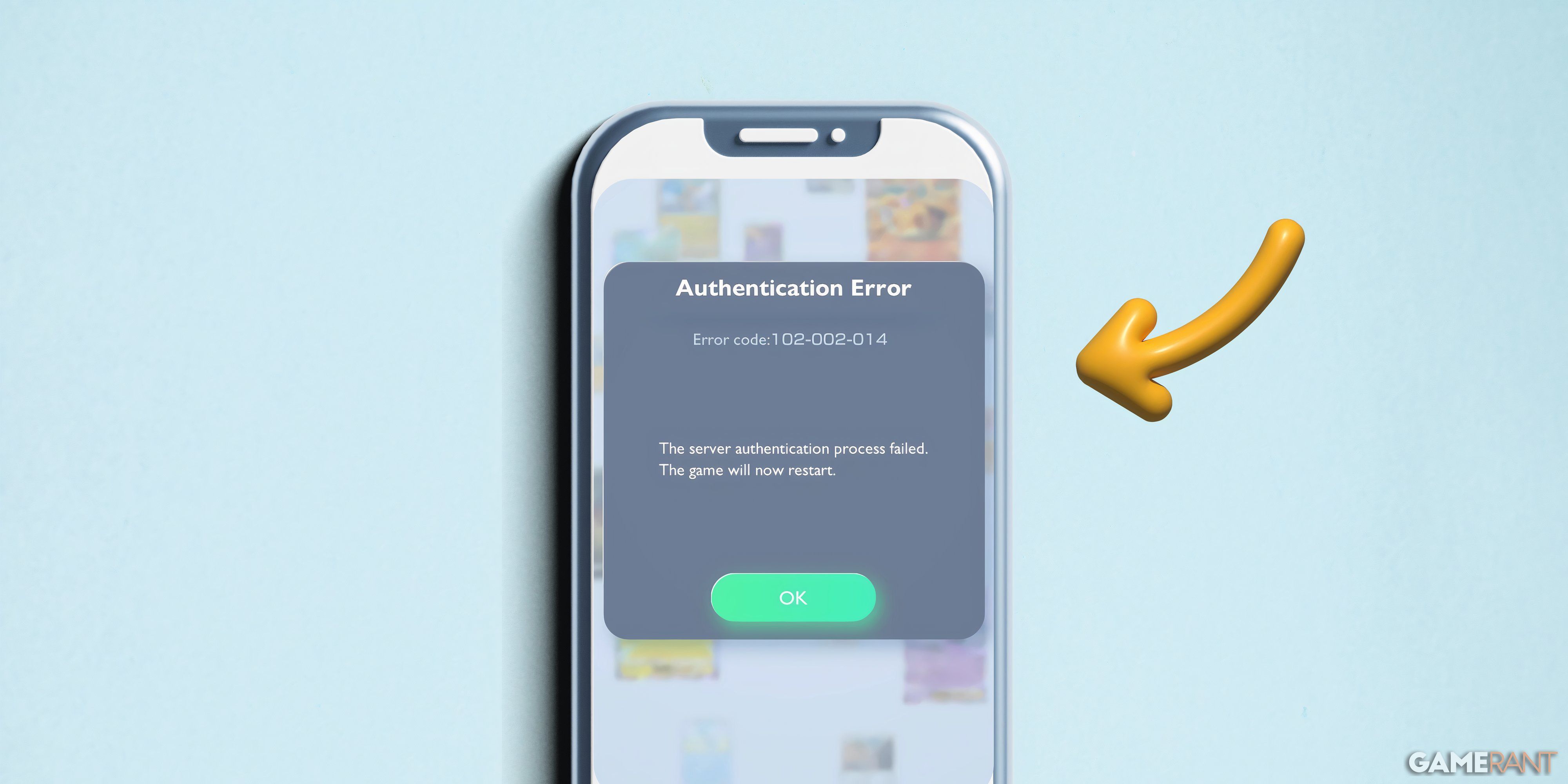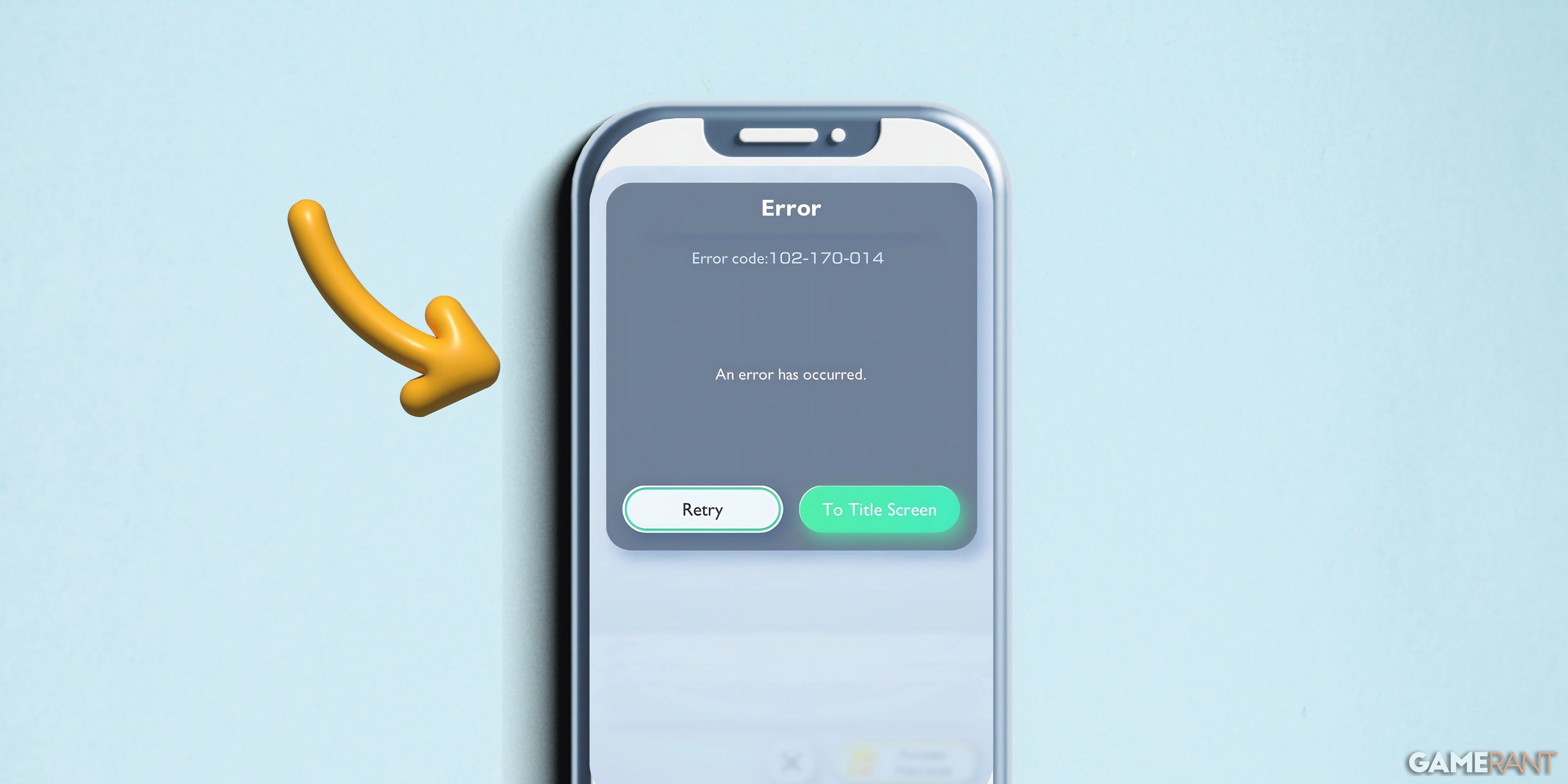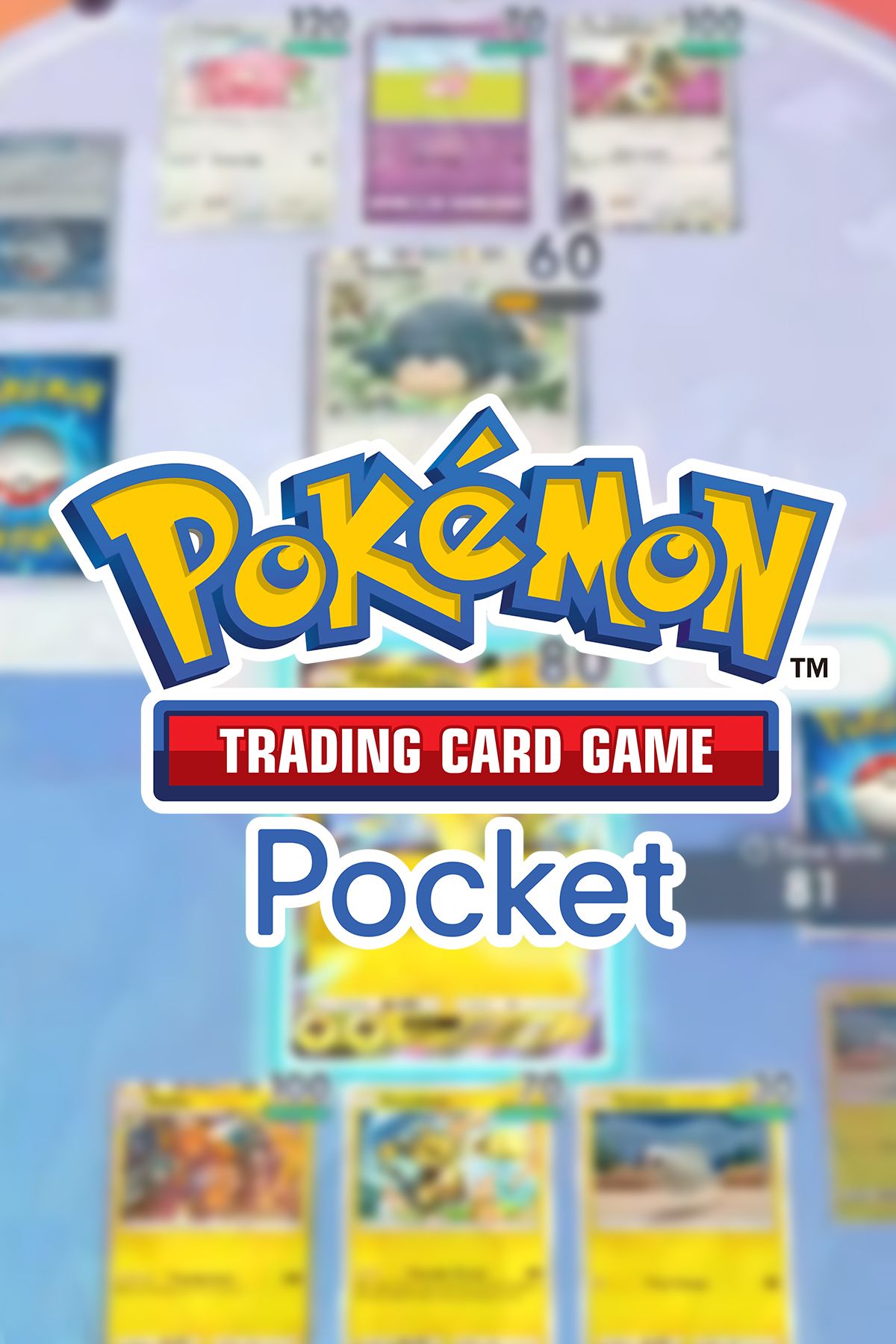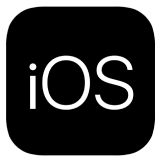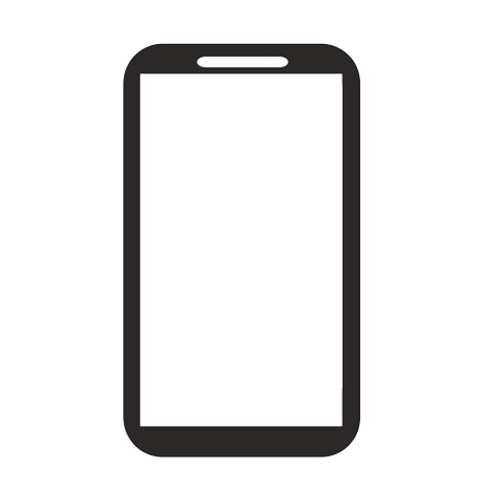Games
Pokemon Pocket: Authentication Errors & Error Code 102 Fix

As players celebrate the release of the new mini-set in Pokemon TCG Pocket, some are being locked out by an infamous error code that has persisted since the game’s global launch. Although it has never been this prominent, it now seems like one in every ten players is encountering an Authentication Error when trying to open packs or log into the game. On December 17, the devs issued an Update Notice addressing known issues with the Amber Trainer Card acquisition but did not mention the login error messages affecting players worldwide.
Related
Pokemon TCG Pocket: How to Change Energy
Understanding Energy is crucial for winning battles in Pokemon TCG Pocket, and this guide has everything you need to master the mechanic.
Don’t worry, though. The Authentication Errors in Pokemon TCG Pocket can be fixed—at least, they can be minimized. By following the instructions and workarounds in this guide, you’ll likely resolve this glitch entirely.
How to Fix the Authentication Error
The Authentication Error in Pokemon Pocket displays the message: “The server authentication process failed. The game will now restart.” All you can do is press the OK button to exit to the title screen. If this problem persists, follow these steps to fix it:
- Exit the game (close the app).
- Clear or reset the game’s cache from your device settings.
- Redownload Pokemon Pocket’s data.
If you’re on iOS, you may need to uninstall and reinstall the game to remove its cache from your device. It’s also a good idea to restart your phone after the uninstallation is complete, just in case any system cache is causing the issue.
Android users can manually delete Pokemon Pocket’s cache by going to:
Settings > Apps > Pokemon TCGP > Storage > Clear Cache.
How to Fix Error Code 102
Error Code 102 simply says, “An error has occurred,” leaving you with two options: Retry and To Title Screen. Pressing “To Title Screen” seems to send you into an error loop, repeatedly showing the same message and causing the game to get stuck. However, tapping the “Retry” button will temporarily fix the error.
Since this issue was likely caused by the recent Mythical Island update, it will likely require a hotfix from the developers. In the meantime, there are several things you can do to avoid encountering Error Code 102.
Workarounds and Possible Fixes to Try
- Set “Time & Date” to automatic. Some players have found that enabling automatic time and date detection helps bypass the Authentication Error in Pokemon Pocket.
- Ensure you’re on a stable connection. If you’re using mobile data, try switching to Wi-Fi—or vice versa.
- Turn off VPNs. If you’re using third-party apps that change your IP address, disable them before logging into your Pokemon Pocket account.
- Restart your phone. The system cache might be causing the error, so restart your device before reinstalling the game.
It’s worth noting that this error started appearing right after the release of the Mythical Island expansion. This suggests that Pokemon Pocket’s servers might be overwhelmed with millions of players logging in simultaneously to open booster packs. Hopefully, as the update settles and server traffic normalizes, the error will affect fewer players.
-

 Movies4 weeks ago
Movies4 weeks agoTed Danson Stars in Lovely, Moving “A Man on the Inside” | TV/Streaming
-

 Games4 weeks ago
Games4 weeks agoDragon Ball: How the Series Can Expand in the Future
-

 Games4 weeks ago
Games4 weeks agoWhat Sony Acquiring FromSoft's Parent Company May Mean For Its Games
-

 Games4 weeks ago
Games4 weeks agoGTA 5 Mod Could Help Palworld With Its Nintendo Lawsuits
-

 Games4 weeks ago
Games4 weeks agoPokemon GO: How To Get Shiny Tapu Koko
-

 Games4 weeks ago
Games4 weeks agoStar Wars Outlaws Update Makes Huge Change to Controversial Gameplay Feature
-

 Games4 weeks ago
Games4 weeks agoPokemon GO Data Used to Train Geospatial AI Model
-

 Movies3 weeks ago
Movies3 weeks agoColman Domingo Propels Phenomenally Entertaining “The Madness” | TV/Streaming