Games
How to Keep PS1 Startup Screen and 30th Anniversary Themes

2024 marks the 30th anniversary of the mighty PlayStation, which was first released in Japan on December 3, 1994. Unsurprisingly, perhaps, Sony has been pulling out all the stops to celebrate the occasion, with limited edition console releases, a huge PS Store sale with nearly 500 discounts, and a couple of 30th Anniversary PlayStation Stars challenges all taking place.
Related
PlayStation Stars 30th Anniversary Challenge Solutions (Classics, PS4 & PS5)
Players can earn themselves some Polygon Man collectibles by completing the PlayStation Stars 30th Anniversary Challenges.
PlayStation 5 owners may also have noticed that for a limited period, their consoles will display the classic PS1 startup screen when they first boot it up. They’ll also be able to choose between a number of dynamic themes that were inspired by the four PlayStation consoles that came before the PS5, as well as a special 30th Anniversary theme.
How to Change 30th Anniversary Theme on PS5
The 30th Anniversary theme will be selected by default. However, if players navigate to the settings menu, they’ll now see a new option at the top labeled PlayStation 30th Anniversary. From here, if they select the Appearance and Sound option, they’ll be able to choose between the five available dynamic themes via a dropdown menu, or disable dynamic themes entirely by choosing Off. It’s worth noting that these themes don’t just alter the appearance of the PS5’s dashboard, but also some of the sounds, which should serve as a huge nostalgia trip for older gamers.
How to Keep PS1 Startup Screen and 30th Anniversary Themes
Unfortunately, as of the moment, the PS1 startup screen and 30th Anniversary themes will only be available for a limited time. Sony hasn’t announced when exactly they’ll be removed, but the general consensus seems to be that they’ll be gone by January. However, disconnecting from the internet and changing the console’s internal clock suggests that Sony plans to remove them via an update, meaning PS5 owners can keep the PS1 startup screen and 30th Anniversary themes by declining all future software updates. Of course, this is a somewhat extreme option just to keep some cosmetics and likely won’t be an option for those who play online or purchase their games digitally. If that’s the case, players can only hope that Sony decides to leave the themes in even after the 30th Anniversary celebrations come to an end.
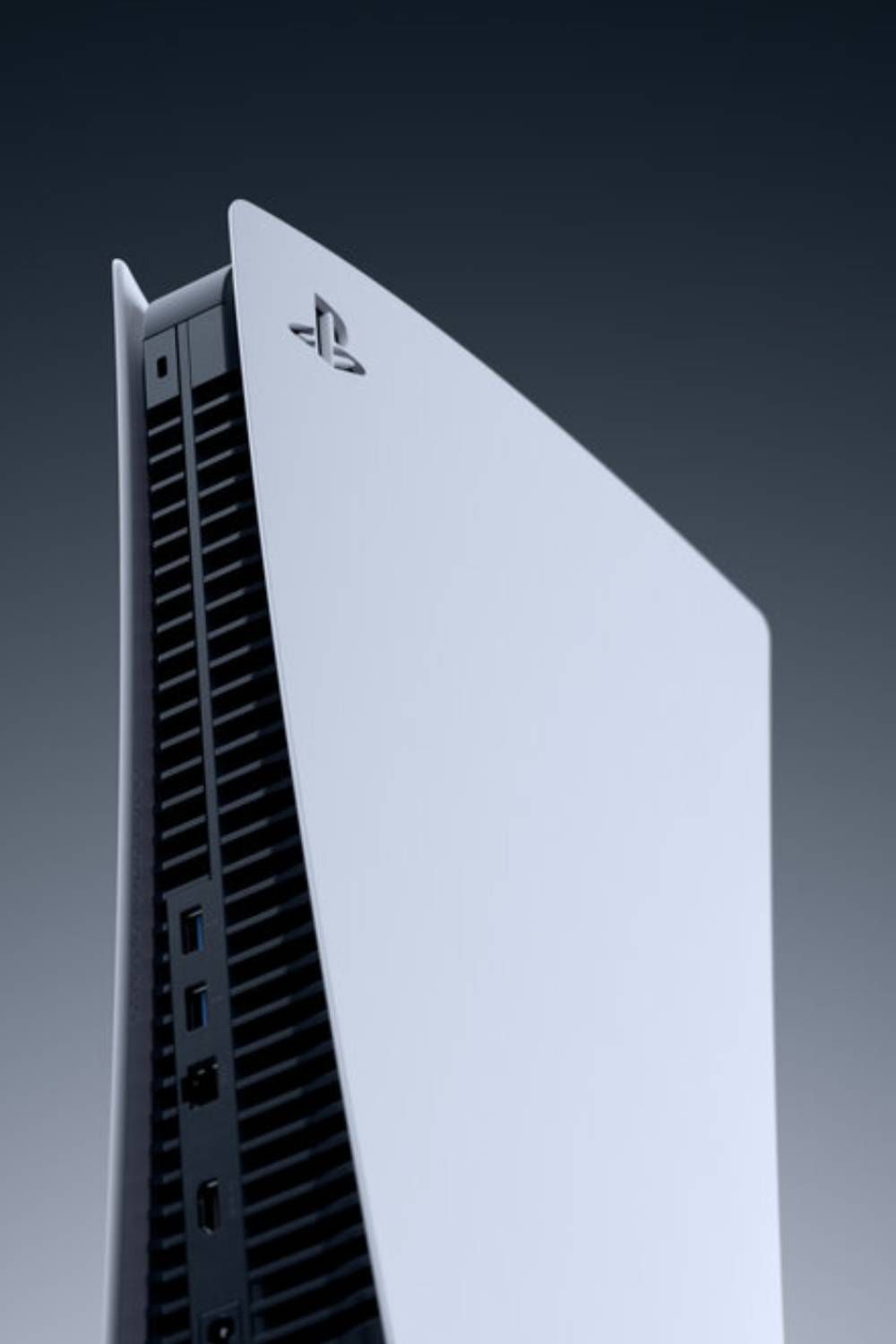
-

 Movies4 weeks ago
Movies4 weeks agoColman Domingo Propels Phenomenally Entertaining “The Madness” | TV/Streaming
-

 Games4 weeks ago
Games4 weeks agoThe Hardest Regular Enemies In Final Fantasy
-

 Games4 weeks ago
Games4 weeks agoDisney Dreamlight Valley: How To Get A Stove
-

 Games4 weeks ago
Games4 weeks agoStalker 2: Should You Give Ward Sensors To Richter Or Captain Zotov?
-

 Games4 weeks ago
Games4 weeks agoBest PP-919 Build in Black Ops 6 & Warzone
-

 Games3 weeks ago
Games3 weeks agoDestiny 2 Weekly Reset: New Nightfall, Challenges, and Rewards
-

 Games4 weeks ago
Games4 weeks agoMonopoly GO: How To Get More Flags For Harvest Racers
-

 Games3 weeks ago
Games3 weeks agoPokemon Fan Shares Interesting Substitute Evolution Concept









