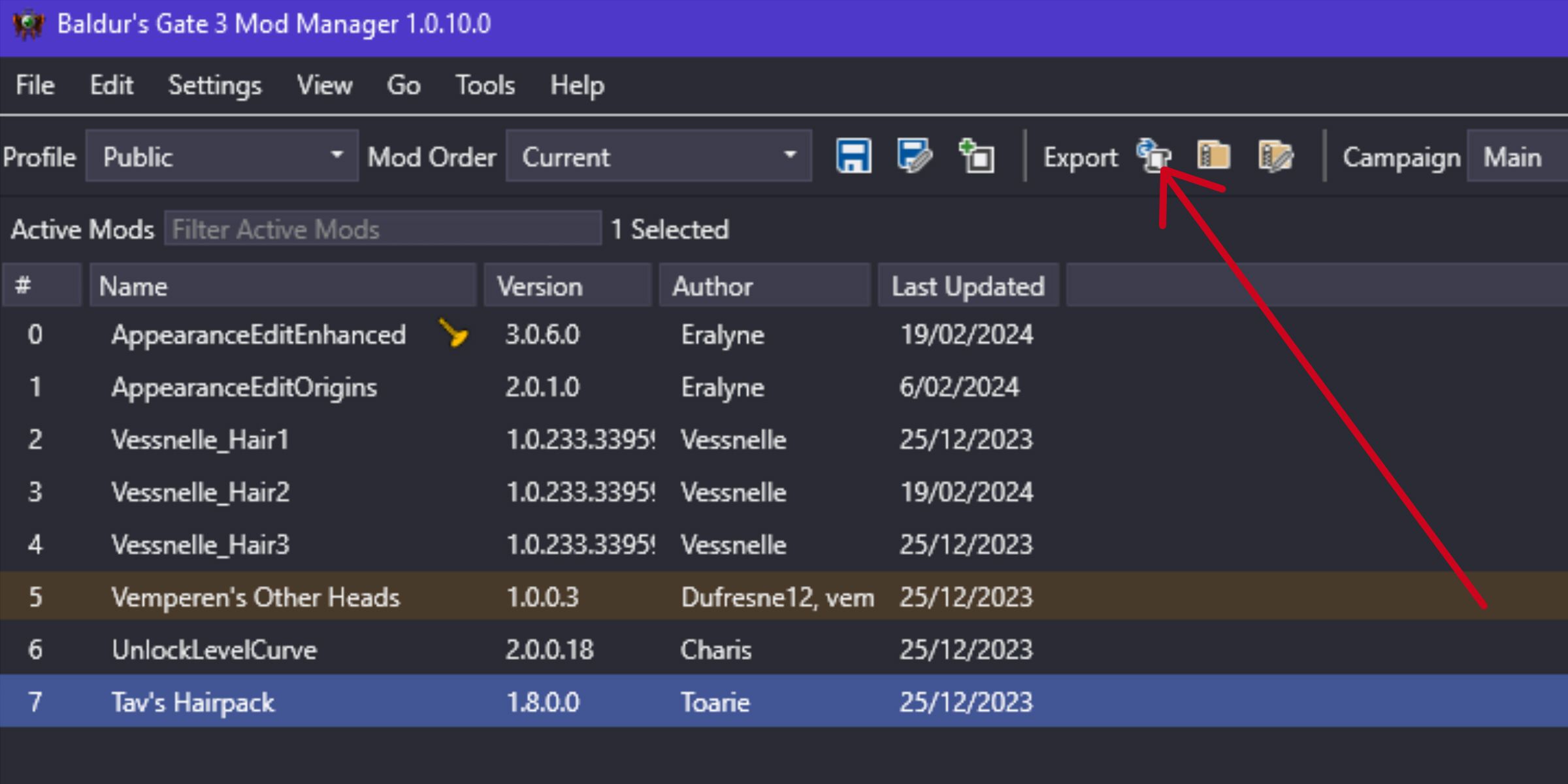Games
How to Install & Play Trials of Tav in Baldur's Gate 3

There are numerous mods for Baldur’s Gate 3 that players can download and install, customizing aspects of their playthrough. These mods can cause anything from minor changes, such as adding in some extra sets of armor, hairstyles, and faces for building your Tav, to more mechanical changes, such as the inclusion of extra Spells, Races, Classes, and Subclasses. However, some mods even have the ability to drastically change the game by adding extra party slots, letting you bypass certain rules or, in some scenarios, adding extra modes and features to Baldur’s Gate 3 for players to enjoy.
Trials of Tav is one of these unique game mods, adding a roguelike mode to Baldur’s Gate 3 for players to enjoy. This is perfect for those who enjoy BG3 combat and strategy, as well as anyone who may be looking for a new mod to make the game feel fresh again. Trails of Tav is full of random encounters featuring various enemies, maps, and loot, scaling difficulties, and new unlocks. If you find yourself interested in giving Trials of Tav a chance, you can find what you’ll need to know regarding downloading and setting this mode below.
Related
Baldur’s Gate 3: 10 Reasons To Do An Honour Mode Run
Here’s why Baldur’s Gate 3 players should really consider doing an in Baldur’s Gate 3
How to Install & Play Trials of Tav in Baldur’s Gate 3
Trials of Tav is an external mod for Baldur’s Gate 3, which means that it will need to be run with use of a mod manager – BG3MM is usually the most highly recommended choice, and it’s also the manager that has been used in this guide. To begin, you will need to head over to Nexus Mods and download the mod files for Trials of Tav, as well as BG3MM.
When downloading mods from Nexus Mods, you will sometimes receive a prompt for additional mods or files that must be downloaded in order for your targeted mod to work properly. To ensure the Trials of Tav setup runs smoothly, you should double-check that you have downloaded any additional files mentioned during the download process –
Script Extender
is crucial.
Once these have been downloaded, install and run BG3MM. From the menu tab, select Open Mods Folder. This is the folder in which you will need to place any downloaded mod files in order for BG3MM to recognize them. Now, simply extract the downloaded Trials of Tav file if needed and drag and drop it into the BGMM mods manager.

Related
Baldur’s Gate 3: All Hidden Achievements And How to Unlock Them
Baldur’s Gate 3 has a few hidden achievements that can be tough to get if you don’t know what to do for them, so here’s how you can unlock them all.
Once you have added the mod to the folder, refresh BG3MM, and the file will now show up on screen. Now, drag and drop it into the active mods section, and export the mods to your game with the use of the Export to Game button. If you’re unsure of how to do so, an example screenshot has been included below, indicating which button is correct.
Now, launch Baldur’s Gate 3 and begin a new playthrough. After you are done with character creation and loaded into your game, you should get a message prompt saying, “Welcome to Trials of Tav! Start Playing?” – simply click Yes, and you will be teleported to a random map, where the first combat encounter will begin. After successfully working your way through this combat and defeating all enemies, they will drop their loot, and you will be teleported back to the game with all the loot dropped, where you can then continue to progress further.
Trials of Tav can be played solo or with friends on a multiplayer save across any difficulty. Of course, though, as with other mods that work on multiplayer, all players must ensure they have the exact same mods downloaded. If any issues occur, players may also need to consider matching their mod load orders to be exact to one another.
While Trials of Tav is designed to be played from a new save, you can also convert one of your playthroughs into a Trials of Tav run. However, it’s extremely important to note that this is an irreversible change, and once you have converted a save into a Trials of Tav run, attempting to continue as a regular playthrough will cause game-breaking bugs and crashes.
Thankfully, though, Trials of Tav is toggled off by default. This means that if the mod is currently actively loaded in BG3MM and you select a save that you do not intend to play in Trials of Tav mode by mistake, the same ‘Welcome to Trials of Tav’ prompt will appear, giving you the chance to cancel this conversion by clicking ‘No.’
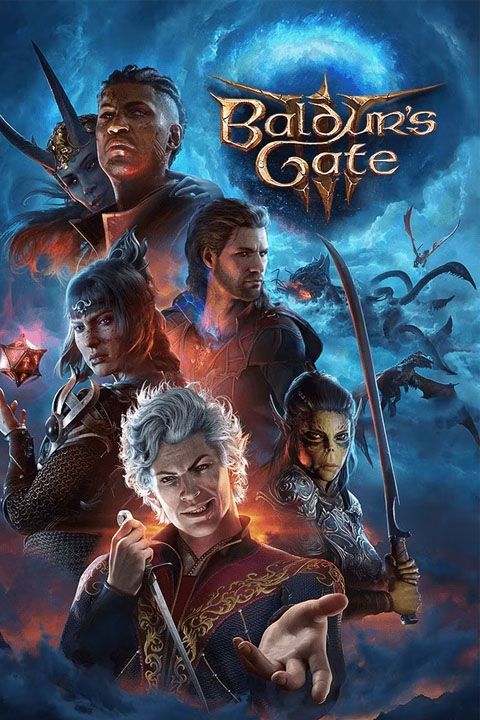
- Released
- August 3, 2023
- OpenCritic Rating
- Mighty
-

 Games4 weeks ago
Games4 weeks agoBest Base Building Tips For RimWorld
-

 Games3 weeks ago
Games3 weeks agoThe 15 Best Characters of 2024
-

 Games4 weeks ago
Games4 weeks agoPokemon Fan Shares Interesting Substitute Evolution Concept
-

 Games4 weeks ago
Games4 weeks agoNew York Times Connections Hints and Answers for #544 December 6, 2024
-

 Games4 weeks ago
Games4 weeks agoHow To Get A Black Cat In Minecraft
-

 Games4 weeks ago
Games4 weeks agoCall of Duty: Black Ops 6 Player Discovers Serious Issue With One Weapon Blueprint
-

 Games3 weeks ago
Games3 weeks agoHow to Find Melchiah in Legacy of Kain: Soul Reaver
-

 Movies4 weeks ago
Movies4 weeks agoKyle Mooney and Edward Winter Go Back in Time with “Y2K” | Interviews