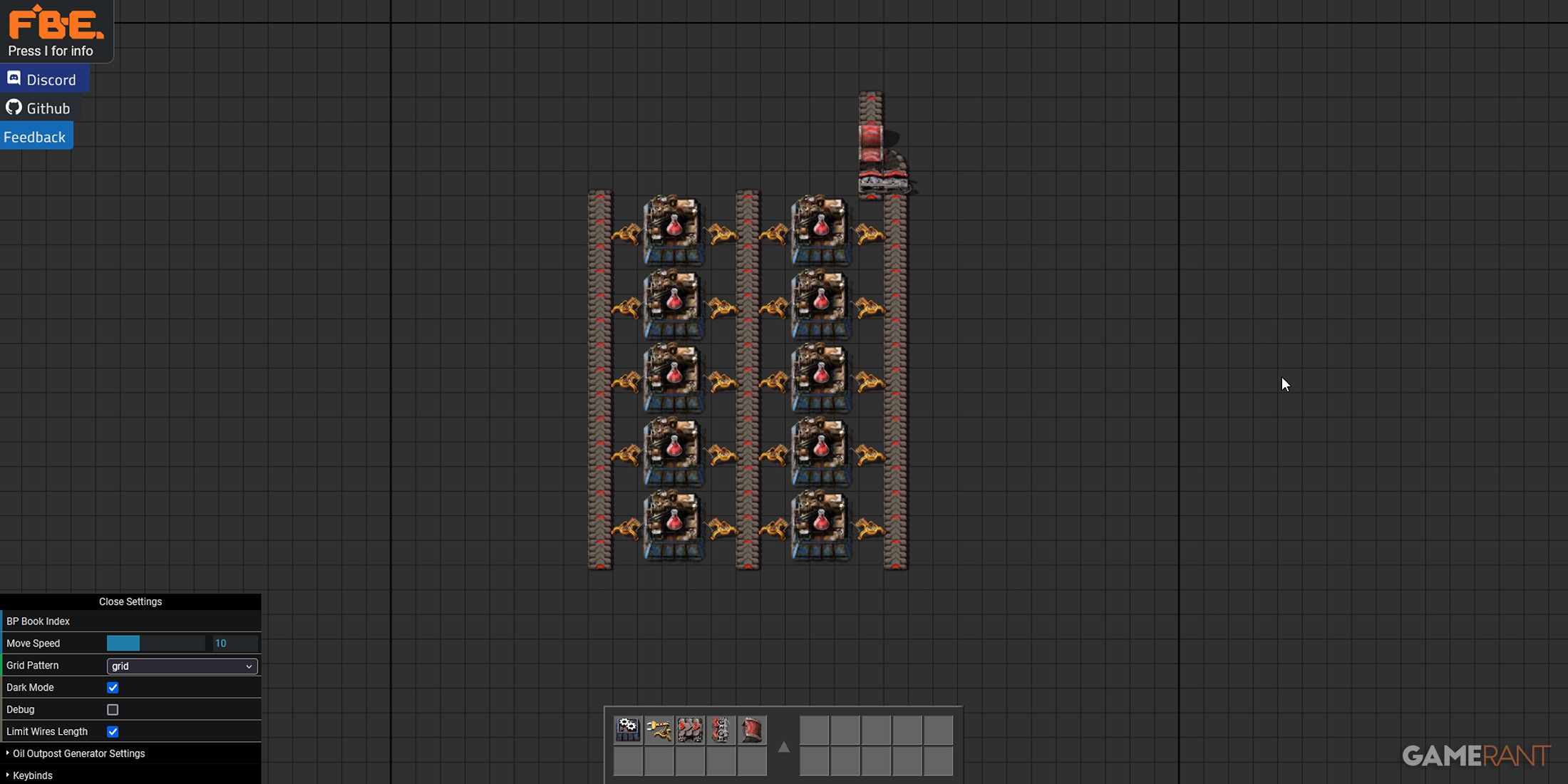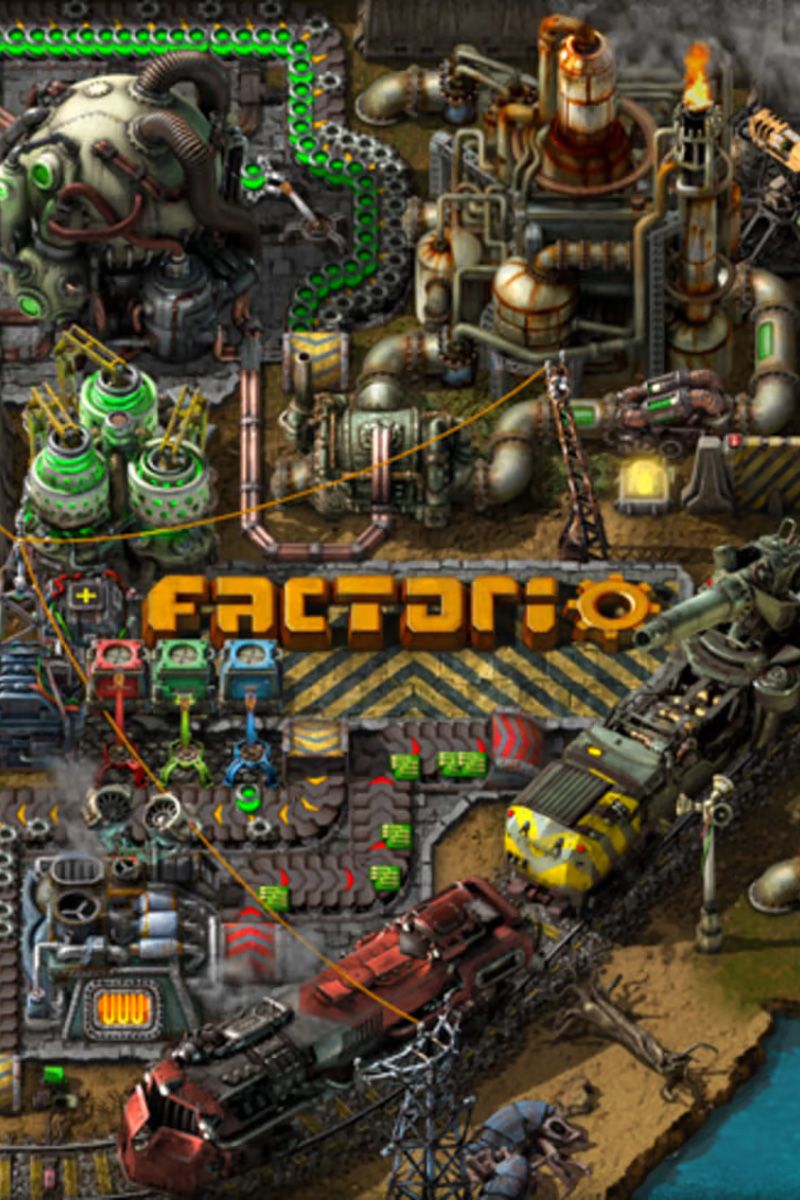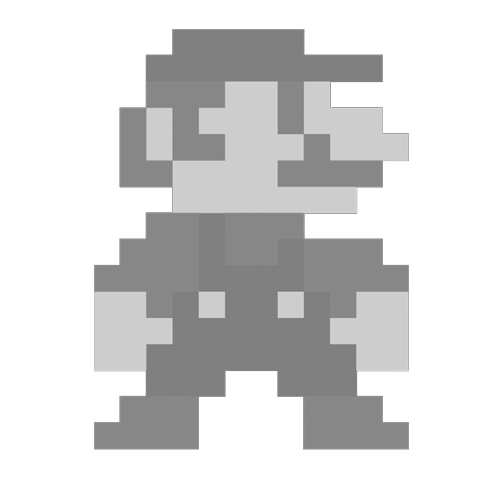Games
How To Edit Blueprints In Factorio

In Factorio, blueprints are valuable tools that allow you to replicate and reuse existing factory setups, making operation scaling a breeze. With blueprints, you only have to put in the effort once to design and strategize a setup, and then you can use it indefinitely in your games, even across save games.
However, there is one shortcoming to blueprints that becomes apparent in the mid to late game: early-game blueprints may no longer serve an expanded and advanced factory. Fortunately, you can easily edit blueprints in Factorio, enabling you to replace outdated setups with newer ones. Furthermore, you can also leverage third-party websites to assist you with creating, importing, and editing blueprints while on the move. With that in mind, here’s everything you need to know about blueprint management in Factorio and the external tools available to support it.
Related
Factorio: Best Map Seeds For Every Playstyle And Challenge
Table of Contents
Here are the best map seeds that will enhance your experience in Factorio, offering unique challenges across playstyles.
How To Manage And Edit Blueprints In Factorio
In Factorio, blueprints can be found in the Blueprint Library, accessed with the CTRL+B shortcut. Once in the Blueprint Library, browse for the blueprint you wish to edit, and right click on it to open its user interface. Factorio offers a robust user interface to manage your blueprints, with several useful editing options on the top bar of the interface. These features are indicated by unique icons, and hovering over them reveals their description, allowing you to infer their use case. Here’s a breakdown of how every feature allows you to interact with blueprints in Factorio:
Always make a backup of a blueprint before proceeding to edit it. It’s quite possible that you could exit the Blueprint Library without saving changes and losing the blueprint altogether.
- Modify Blueprint Content: This option allows you to manage blueprint content individually, enabling you to remove or replace items like furnaces, automation assemblies, inserters, etc.
- Create Copy: As the name suggests, the copy option duplicates a blueprint and rename it. As mentioned earlier, it’s always a good practice to create blueprint backups before editing one.
- Upgrade Items & Entities: Use this option to upgrade every applicable item and entity in a blueprint to its next tier. Selecting this option with the right click allows you to downgrade the items to its previous tier.
- Parameterize Blueprint: The Parameterize option allows for nuanced adjustments to your blueprints, such as changing automation recipes, adding filters to logistics, and even modifying circuit logic.
- Export Blueprint: If you wish to export a blueprint and share it with others, you can use the Export Blueprint String option to generate a unique string of code. This code can be imported into any instance of Factorio to generate the exact blueprint you built.
- Delete Blueprint: This self-explanatory option allows you to delete any unwanted blueprint from the Blueprint Library.
Depending on your blueprint modification needs, you can use the features listed above to edit and manage blueprints in Factorio.
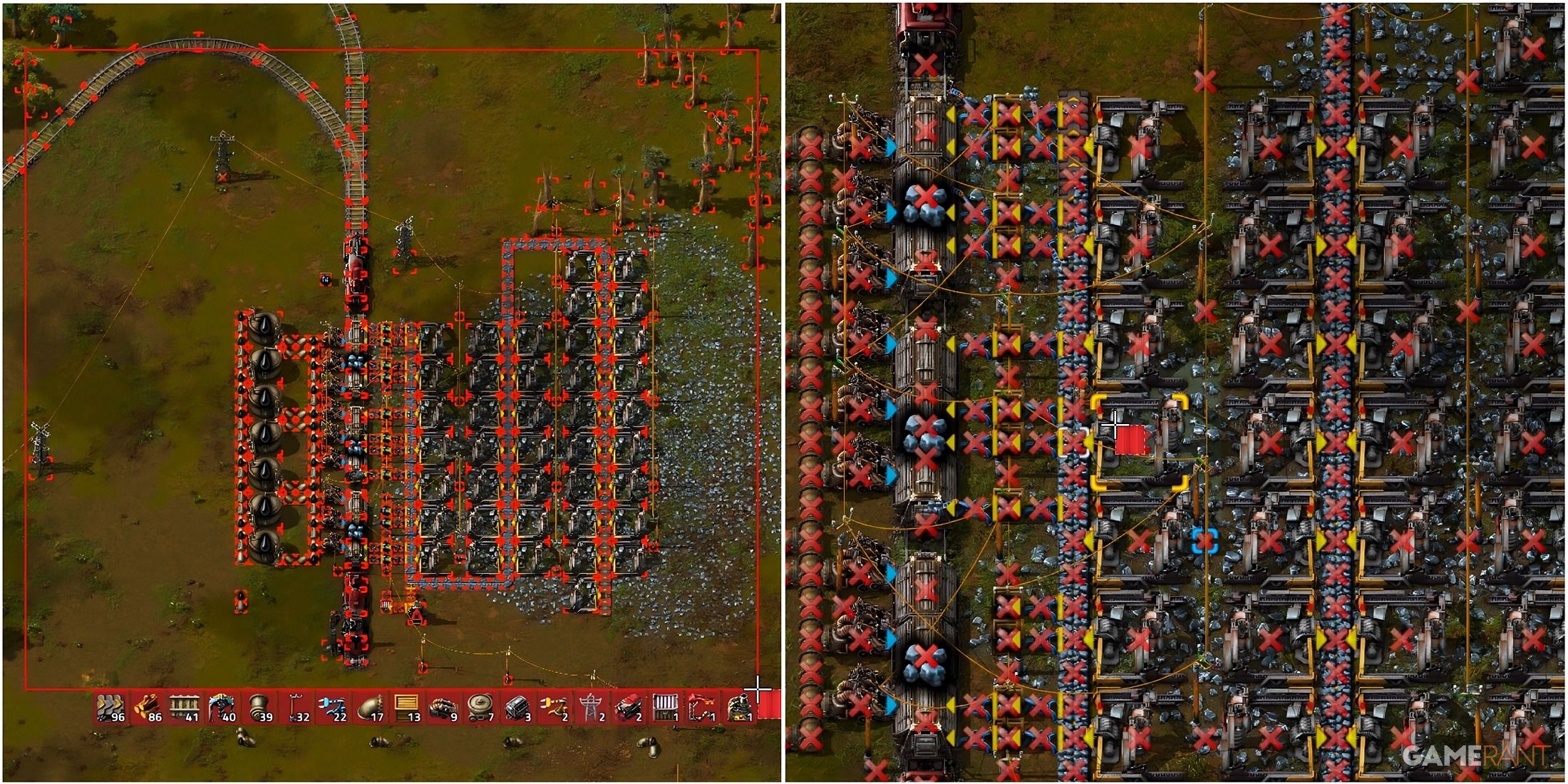
Related
Factorio: How To Cancel Deconstruction
The Deconstruction Planner’s alternate mode allows you to easily cancel deconstruction in Factorio. Here’s how you access it.
How Rotate & Flip Blueprints In Factorio
In addition to editing individual items and entities within a blueprint, you can also modify their placement in the factory. When selecting a blueprint to place in your factory, you can use the following shortcuts to rotate and flip them:
- Keyboard Shortcut R: Pressing the R key allows you to rotate a blueprint in clockwise direction at 90 degrees.
- Keyboard Shortcut H: With the H key you can flip blueprints horizontally. This can come in handy when you’re planning a setup that feeds a single conveyor belt from both sides.
- Keyboard Shortcut V: To flip blueprints vertically, you can use the V key. Vertical flipping can be used to achieve symmetrical designs.
Given the complex nature of the game, the Factorio community has created several online tools, like Factorio Prints, Autotorio, and other helpful mods. The Autotorio website, in particular, allows you to import blueprint strings and edit each component before importing it into the game.
Similarly, the Factorio Blueprint Editor is an excellent blueprint builder with a clean and intuitive design. The Factorio Blueprint Editor allows you to build blueprints from scratch, and even uses the same control scheme featured in Factorio. Once you’ve built a blueprint in Factorio Blueprint Editor, use the CTRL+C command to copy the blueprint string and import it into your Blueprint Library. Although Factorio Blueprint Editor is an excellent tool for creating blueprints online, it’s yet to be updated for the Space Age DLC. So, if you’re planning to brainstorm new blueprints for Factorio Space Age DLC, it’s advised to wait a few more days to see if the website gets updated with DLC-specific items and entities.
-

 Games4 weeks ago
Games4 weeks agoSeverance Season 2 May Reveal Sinister Clue About Ms Casey's Disappearance
-

 Games3 weeks ago
Games3 weeks agoXbox Game Pass Losing 7 Games Today, One of Which Is Gone Forever
-

 Games4 weeks ago
Games4 weeks agoThe 15 Best Characters of 2024
-

 Games4 weeks ago
Games4 weeks agoThe Best Duelists In Marvel Rivals
-

 Movies4 weeks ago
Movies4 weeks agoPlant the Tree: RaMell Ross, Ethan Herisse, Brandon Wilson, and Aunjanue Ellis-Taylor on “Nickel Boys” | Interviews
-

 Movies4 weeks ago
Movies4 weeks ago“The Brutalist” Leads Chicago Film Critics Association Nominees | Festivals & Awards
-

 Games4 weeks ago
Games4 weeks agoHow to Find Melchiah in Legacy of Kain: Soul Reaver
-

 Games4 weeks ago
Games4 weeks agoGames With The Best Graphics