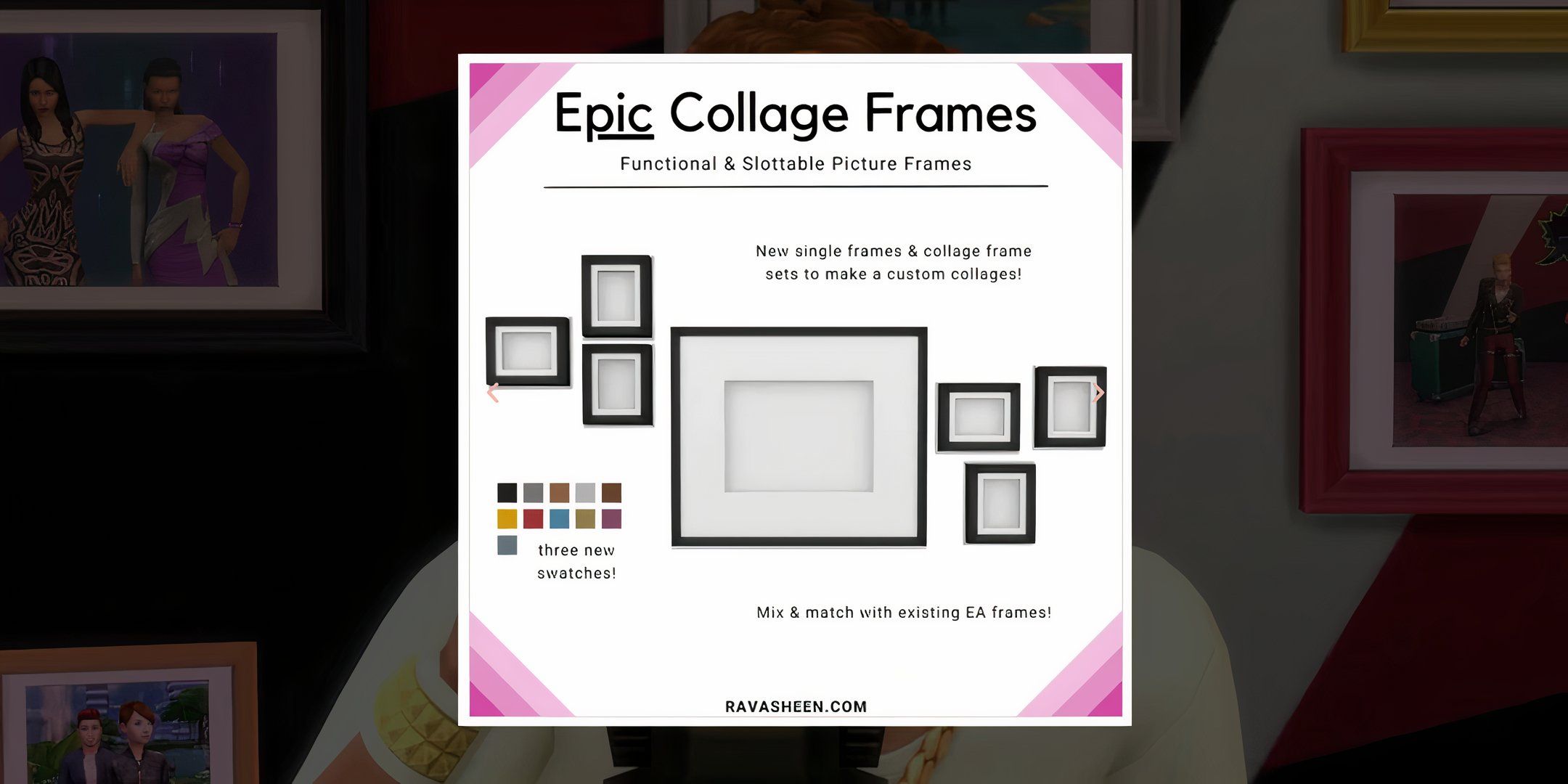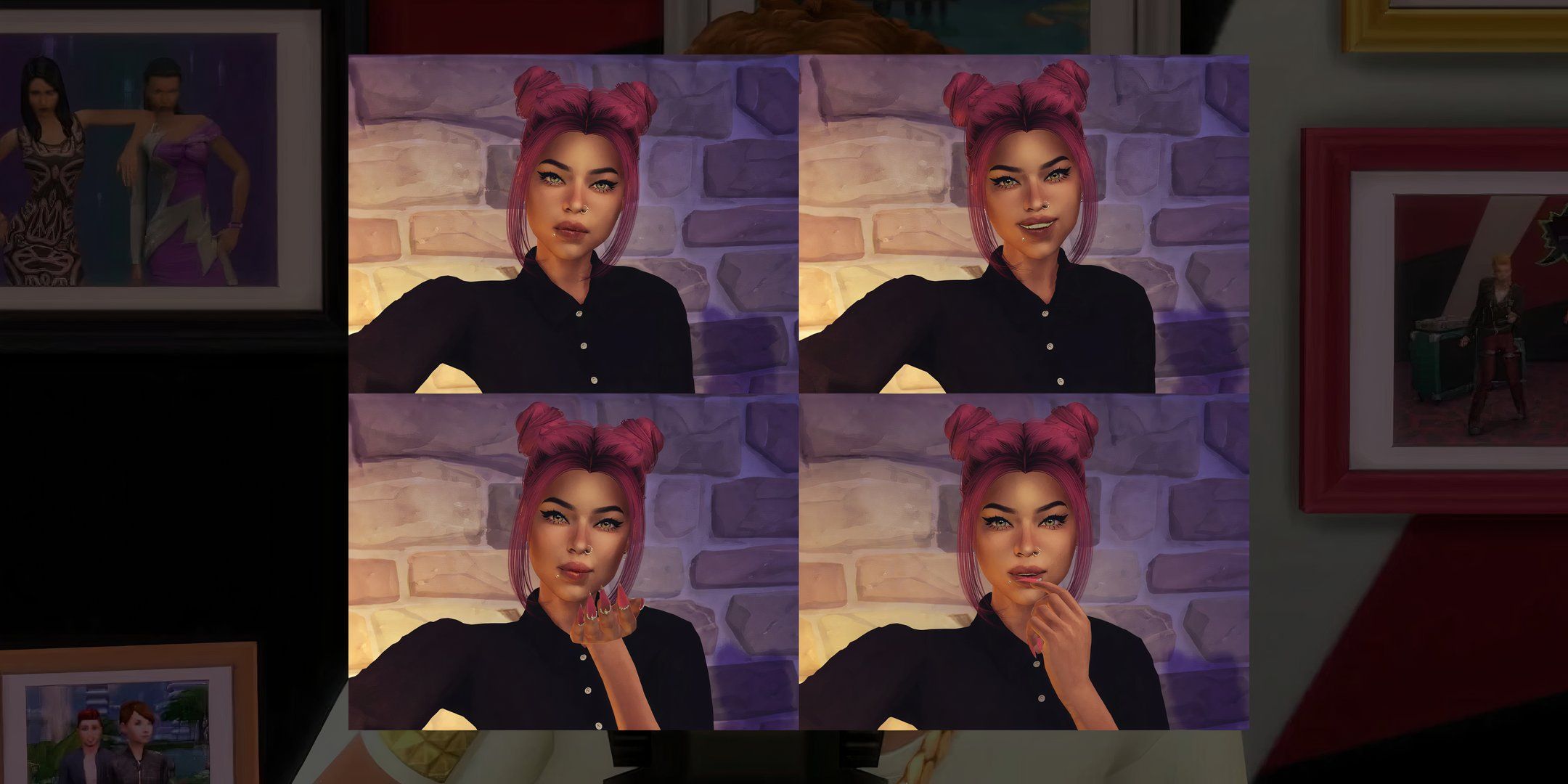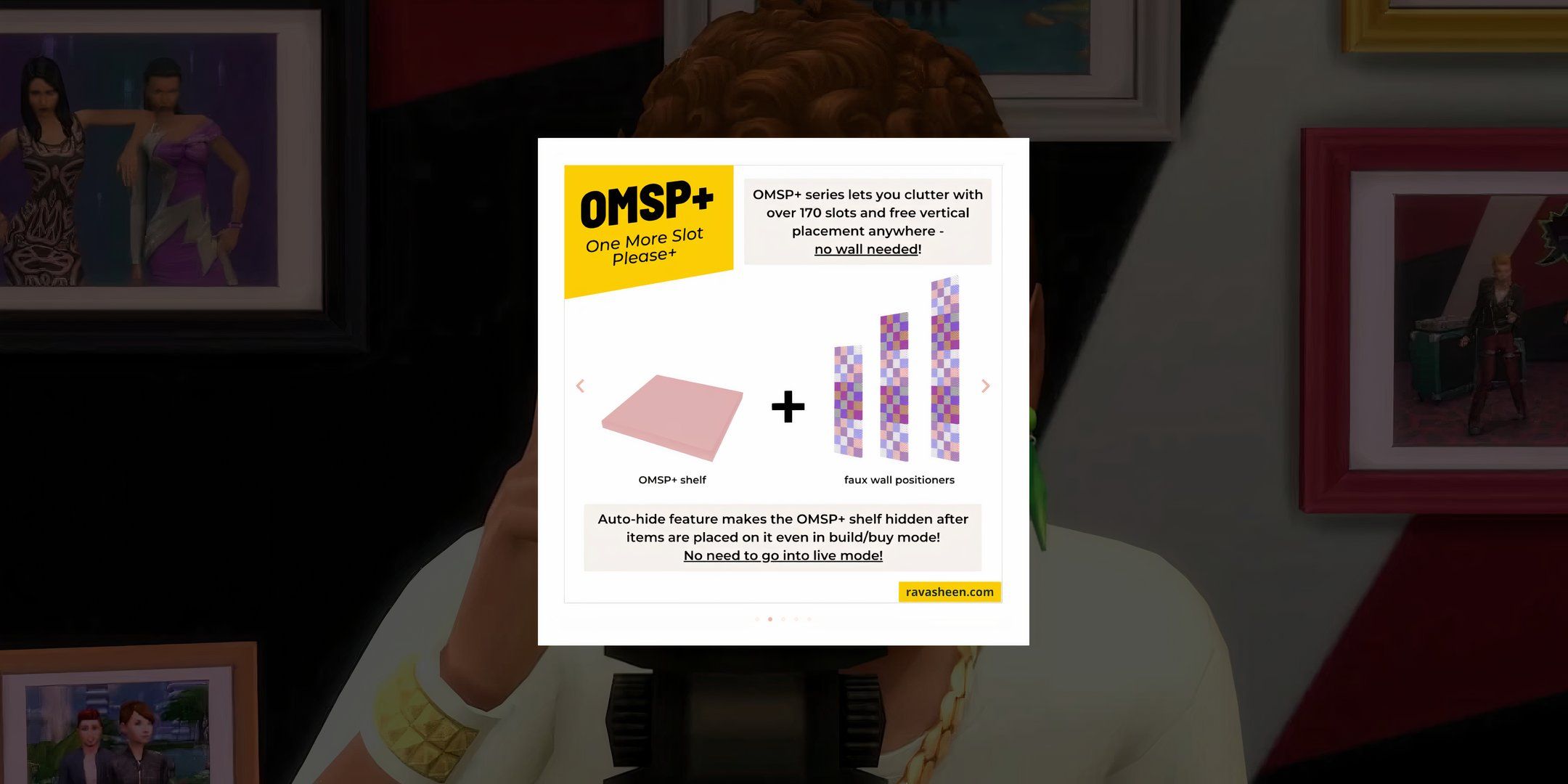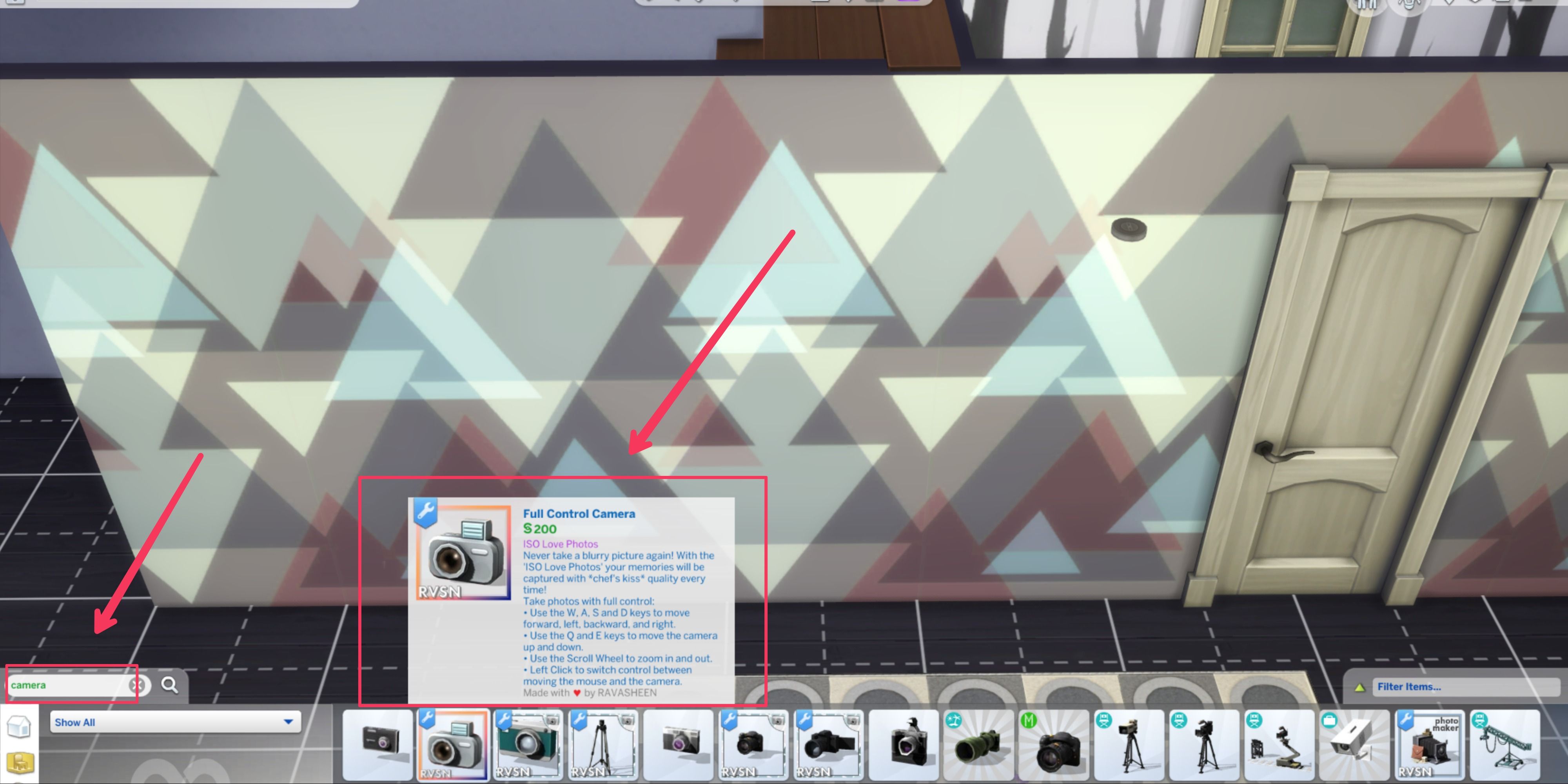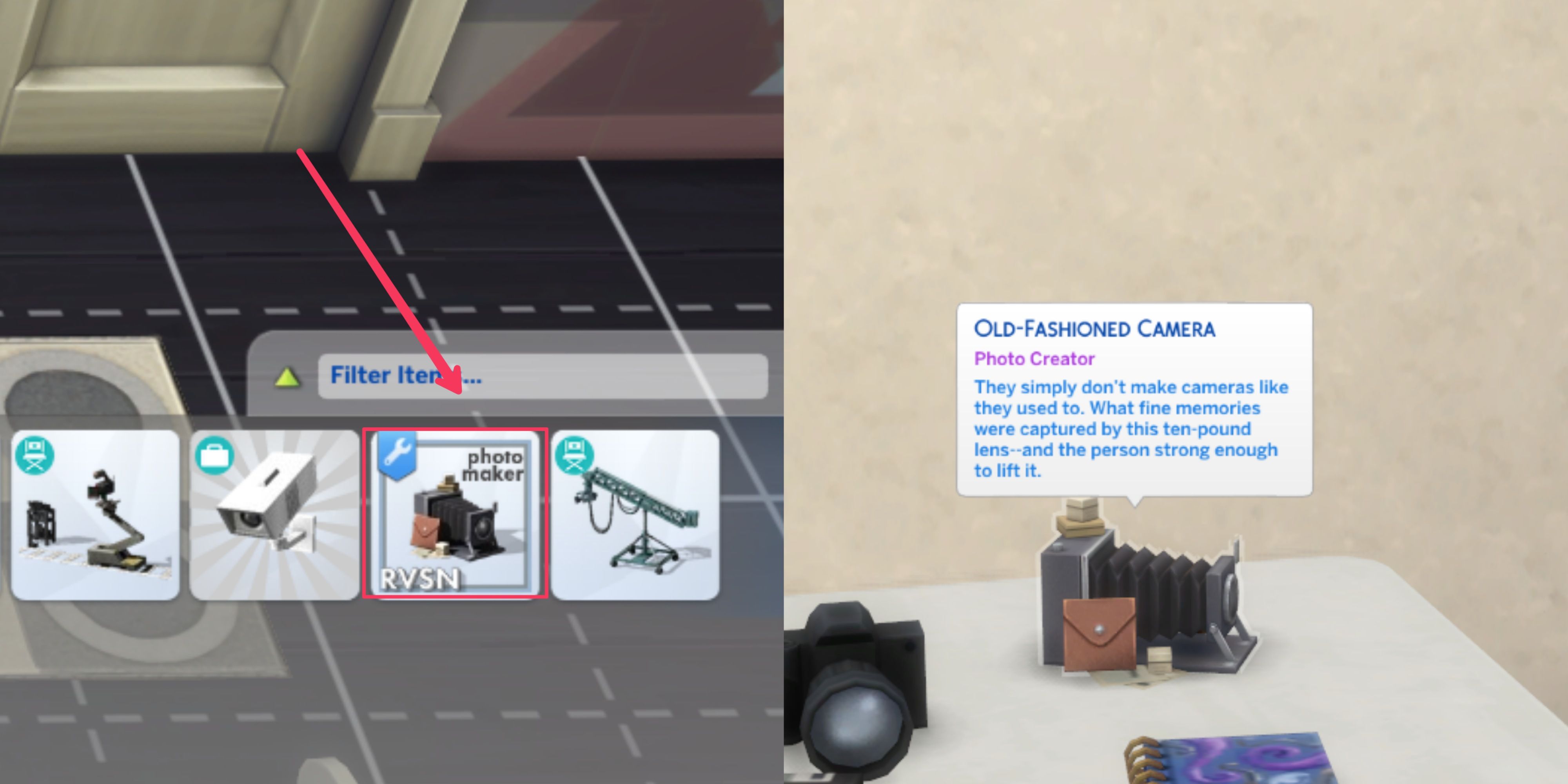Games
Best Sims 4 Mods For Taking In-Game Photos

Key Takeaways
Table of Contents
- Sims 4 photography improved by mods making it more detailed and exciting despite base limitations.
- Expansion packs like Life & Death offer new features, increasing photo opportunities in-game.
- Mod options like Iso Love Photos Camera offer better control, zoom, and rotation for higher-quality images.
Taking photos isn’t a new activity in The Sims 4. The base game allows the player to take photos right from the start. Players only need to press the phone and select Take a Photo. Upon taking their first picture, the Photography Skill will be added to that Sim’s Skill list. Although it’s easy to use, The Sims 4 cameras don’t have a lot of options and exciting attributes. However, thanks to Custom Content Creators (CC), many mods have improved the quality of the images.
Related
The Sims 4: 9 Best Halloween Themed CC
Players wanting to get into a Halloween mood in The Sims 4 should look no further than these incredible custom content creations.
The Sims 4 has enjoyed a halfway-decent redemption arc, even if there are some problems baked into the overall experience that make it inferior to the previous entries in the eyes of many. That being said, the updated gameplay and improved graphics are a huge selling point, and it’s easy to see why this game’s modding community is so vast, vibrant, and imaginative. Even the simple act of taking pictures becomes a highly detailed and elaborate activity once players download the many mods that can enhance this experience considerably.
Updated November 28, 2024 by Rhenn Taguiam: With Sims 4 expanding on its notion of life and death with its Life & Death expansion pack, fans can now help their Sims engage in what might happen “beyond” the mortal realms. Alongside the arrival of the mysterious realm of Ravenwood are new features exclusive to the expansion such as a Bucket List in real life or Unfinished Business in the ones after, as well as having Ghostly Powers to wreak havoc and having the option to Rebirth, there’s a lot more for Sims to do – and potentially a lot more that can be caught on camera.
Fans who want to capture these moments in the new expansion might want to ensure they have the right tools to accomplish the job. Among must-have mods to help with this process include packs with new poses, photos in interactive frames, and an upgraded camera system.
1 Epic Collage Frames
Combine Frames For A Colorful Collage
As the game added more collage frames into The Sims 4 gameplay, RAVASHEEN has also added Epic Collage Frames to give players even more choices of interactive collage frames to choose from. Installing this mod gives players access to a single and small frame set on landscape and portrait, a single frame for a large landscape photo, a set of three frames for small landscape collages, and a set of two frames for a small portrait collage.
The mod also pre-fixed textures and shadows for them to look as realistic as possible when combined. When used properly, this mod should now enable players to create more colorful collections of images – especially if they plan on having a wall of their home dedicated solely to family photographs.
2 Selfie Override Poses I
Make Selfies More Appealing
While The Sims 4 already allowed players to take selfies, the Selfie Override Poses I mod by Katverse gives players more poses to choose from so their Sim’s selfies are more dynamic and “real” to the eyes. The mod has four poses for teens and the elderly, with more options for grown-up sims. The poses also override the default selfie poses, helping players avoid getting confused about which selfie poses were added to the game or not.
Despite its straightforward nature, a way to get more dynamic selfie poses can breathe life into any Sim. This is especially for players who want their Sims to feel and act like regular folks in the real world who are more immersed in selfie photography.
3 Moschino Stuff Pose Override
Get More Out Of The Moschino Pack
Players of The Sims 4 who are into fashion and style will appreciate the game’s Moschino Stuff for their Capsule Collection clothes and a plethora of poses Sims can pull off. This pack comes with a freelance fashion photographer pursuit, as well as the option to create a photo studio. Unfortunately, despite the Moschino Stuff’s innate appeal, their default poses tend to be a bit on the dull side.
Thanks to Moschino Stuff Pose Override, creator asia802 has created better pose variations for Sims to follow that completely replace the default pose pack. The pack contains two poses for sad, relaxed, excited, and thoughtful expressions, respectively. The Override mod also has its set of poses dedicated to fashion and flirty vibes.
4 One More Slot Please+
Enjoy More Item Placement For Elaborate Shoots
It’s one thing for The Sims 4 to have a functioning cinematic camera mode and another to actually have the “realistic” decor to facilitate such a creative endeavor. Thanks to One More Slot Please+, players now have the means to make more realistic “sets” for their shoots and take photos of their Sims in more convenient environments.
While not directly a photography mod, OMSP+ is a “shelf” that players can use to “place” more than 170+ objects without wall and vertical positioning restrictions. This should allow players to place as many items and objects in a space as possible – perfect for shoots where players might want to breathe life into rooms with unconventional designs.
5 Guitar N°2 Poses
Get More Immersive Poses With Guitars
Various mods add several poses to the game that players can mess around with. It’s great for players who want a particular shot that their Sims are incapable of carrying out in the vanilla game. These custom poses add a ton of flavor to a player’s photos and make them look pretty professional. The best part about these pose mods is that there are so many of them that players have plenty of choices in this regard, letting them use a wealth of poses to capture a given situation perfectly.
One such mod lets players pose with a guitar naturally, letting them snap a bunch of quality photos with players naturally holding and playing the guitar. It’s one of the many simple yet great pose mods that players can download to make their photos look as natural as possible, which is great for a bevy of reasons.
6 Pose Pack I Love You My Baby
Get More Touching Poses With Parents And Kids
A huge part of The Sims is constructing an admirable legacy for the families of their choice, letting them live out their lives and form extended families along the way. Players who play this game for a while will be sufficiently impressed by the extensive family tree that will form over time, and it’s only a given that they’d want to document the journey of these families by taking as many pictures as possible.
This can be enabled with several pose packs that make the simple act of taking a photo so engaging, with this particular mod letting players take on realistic poses with their babies. It’s a great way for players to help form some permanent memories with the Sims of their choice, making for a truly great time as these dynasties end up growing. Players can look back on the fun days when their hardworking adults were nothing more than small babies being coddled in the arms of their parents.
7 Ours Grand Dad PosePack
Get A More Classic Take On The Family Photo
The life of a Sim is finite, and there will reach a time when they become an elder. This is a melancholic stage in any gamer’s playthrough, especially given the memories they shared with these families and the sadness that came with the idea that this Sim would eventually move on to the afterlife following a date with the Grim Reaper.

Related
The Sims 4: 10 Evil Storylines To Spice Up Gameplay
Here are some evil storylines that players might want to try to spice up their gameplay in The Sims 4.
With this pose mod, players can celebrate the lives of a grandfather as he poses with his children, serving as a great way to show his lasting legacy on a family that he had a direct hand in creating. It’s a fun way to let players honor the lives of their elder Sims and give them the opportunity to shine as prominent and important members of the family.
8 Functional Photo Frames
Frames With A Purpose
While not necessary, players would love to take amazing pictures of their Sims and hang them up in their houses for everyone to see. However, some people may find this feature limiting, especially due to the lack of options when it comes to selecting the kind of frame that would accompany any picture.
This issue becomes a thing of the past with the Functional Photo Frames mod, which does exactly what is stated in the title. It allows players to choose from one of many custom-made frames that players can fix their photos in, leading to a frame that looks pretty unique and goes well with a number of colors and decorations.
9 Family Night – PosePack
Perfect For Family Day Pictures
Custom poses are some of the best mods players can download to enhance the quality of their photos in The Sims 4. One of the many pose packs that players can download to facilitate the same is the Family Night – PosePack mod.
As the name suggests, this pose pack is perfect for players who want to show off their loving families enjoying a night together. It’s a simple mod but a great one that players can use to enhance the immersive nature of their photos. Of course, other Sims 4 players would also appreciate the time and effort put into these photos as well!
10 15 Sitting Poses
Make Sitting More Appealing
Usually, most Sims sit in a pretty normal and unremarkable manner, which is definitely functional but doesn’t really look all that aesthetic in photos. Players want their Sims to look emotive and unique for photos, and taking one sitting down is hard because of how robotic their characters can look.
5:15

Related
25 Highest Paying Careers In The Sims 4, Ranked
Tons of careers exist in The Sims 4, some of which are quite lucrative. These jobs are the highest-paying careers in the game.
Thankfully, this mod allows players to mess around with a bunch of sitting poses that look pretty great and make their in-game images seem all the more unique and exciting. It’s a fairly simple mod, but one that players should not sleep on regardless.
11 Andrew’s Pose Player
Get A Wide Array Of Poses
Given the need for people to take photographs that are as customized as possible, it’s easy to see why Andrew’s Pose Player is going to be such a useful mod. The function of this mod should be pretty obvious.
Andrew’s Pose Player gives a ton of options for the player to choose from when it comes to making a Sim recreate a particular pose. Players can select based on name or type, which is pretty great and user-friendly.
12 Teleport Any Sim
Get Players In Photo Areas Quickly
This simple mod is a great way to bring Sims into an area where players need them for photographic purposes. It’s a great simple yet effective mod to get customized pictures at the drop of a hat.

Related
15 Best Pose Mods For The Sims 4
Unlock some better poses for those photo shoots with the help of these mods.
The Teleport any Sim mod is pretty nifty and does a great job of carrying out this eponymous function with ease. Players get access to a statue that gives the commands Teleport and Summon, both of which are pretty convenient indeed.
13 MC Command Center
Customize Sims For Perfect Shots
The MC Command Center (labeled MCCC by many fans) is a mod many consider to be a must-have for The Sims 4. The sheer number of functions it carries out is simply mind-boggling.
It allows players to customize certain Sims on the spot, which can be great for getting the desired shot a player might want. This is just a small part of the sheer number of things that players have access to with the MC Command Center.
Sometimes, a Sim’s lot can feel completely bare since the game restricts objects from being placed outside of the lot. While this restriction makes sense in a way, this doesn’t really fly well with players who only want to decorate the space around their lot even more.
This is where the TOOL mod comes into the picture. It stands for Take Objects Off Lot and is a great way to improve the backdrop of a picture for players who want to go all out with their lot decorations.
15 Don’t Lose Focus
Perfect For Night Shoots
This mod is perfect for players who want high-quality images and love to shoot at night. The Don’t Lose Focus Cameras mod by RAVASHEEN comes with three cameras and one tripod. Although all of them have the same role, each has a unique style that distinguishes it from others. All the cameras have the same exceptional features to help Simmers snap more professional images.

Related
8 The Sims 2 Features That The Sims 4 Still Needs
Though The Sims 4 is a great Sims game, The Sims 2 features several gameplay aspects that fans want to see brought back.
The Don’t Lose Focus series has more photo storage than a normal camera, as it can store 25 photos instead of five. Furthermore, it has maximum image quality and zoom capabilities and is base game-friendly. The three cameras also have an outstanding night lens that allows Simmers to take amazing pictures at night.
16 Ctrl+Alt+Greenscreen
Get Photos With Any Backdrop
This amazing mod comes in three different sizes: Short, Medium, and Tall Custom Backdrop. Simmers need to choose based on the wall height of the house they live in. If they are taking the photos outside, the size doesn’t matter.
The Ctrl+Alt+Greenscreen by RAVASHEEN can be found in the Buy Mode. Players need to type “green” in the Search box, and the Backdrop should appear in all its sizes. The green screen lets players add any photo and customize it to their liking. Keep in mind that the desired photo needs to be placed in the selected Sim’s Inventory. After picking a picture, it will automatically appear on the Backdrop.
Players must then place their Sim in front of the green screen and select another Sim to either take a photo from a camera in their Inventory or place a camera on a tripod. To take a photo, just select the camera and pick Take Photo of, where a list of Sims will appear. Select the Sim standing in front of the Backdrop.
17 Iso Love Photos Camera
Get Better Control Of Photos
The Full Control, or the Iso Love Photos Camera by RAVASHEEN, can be found in Buy Mode. Type “camera” in the Search Box, and it should appear with a CC tag on it. Usually, one Sim needs to be behind the camera when taking a photo. For instance, in a family of five, only four Sims can get their photo taken together.
This camera can help immensely if players want to take a picture of all their Sims. The Full Control Camera can be placed anywhere and will snap an image depending on the angle it’s in: on the ground, a table, a tripod, and so on. It’s worth mentioning that the camera won’t work if it is placed in the Inventory.
Besides not needing an extra Sim to take a photo, the Iso Love Photos Camera has other significant benefits:
- Adjusts camera’s point of view (360° rotation)
- Ability to zoom in and out to the furthest point (using the Scroll Wheel)
- High-quality photos
- Increased photo storage
- Control the camera’s height (Q and E keys)
- Moving while in camera mode (W, A, S, and D keys)
- Base game friendly
To do a little test, place a Sim in a certain spot and snap three pictures; one with the Full Control Camera, another with the “Can You See Me Now” Camera, and the last one with ClickShot P10 Mirrorless Camera. The last two are the most expensive cameras in The Sims 4. Upon closer inspection, players will notice that the Iso Love Photos Camera has the most zoom capabilities, the highest photo quality, and is the only one that has a rotation option. Additionally, the other two cameras can only take a maximum of five pictures, while the Full Control Camera can take 25.
18 Modern Family Portrait
Create The Perfect A Sim Family Portrait
By typing “family” in the Search Box, Simmers can find two Framed Family Portraits, which are a part of the Modern Family Portrait mod by RAVASHEEN. Although the two frames differ in appearance, they have the same function.

Related
The Sims 4: 21 Mods That Improve Child Gameplay
Child Sims can sometimes feel limited in The Sims 4. These mods help enrich gameplay and liven things up for the kids.
Once players select one of them and place it on the wall, the blank space in the middle will transform into a family picture of the current household. This mod allows players to customize their family portrait.
It’s not a secret that there’s already a family portrait in The Sims 4. However, it has more disadvantages than advantages. For example, the frame’s enormous size is a problem, as it takes up an entire wall. On the other hand, the same wall space can fit over six Framed Family Photos. In addition, The Sims 4’s portrait has a white background that cannot be changed, while the Modern Family Portrait has a variety of backgrounds; winter, summer, forest, and many more.
Everything can be adjusted in Live Mode; the frame color, poses, clothes, and so on. However, the background styles can only be chosen in Buy Mode. Simmers can also lock certain images to save memories since unlocked pictures will change every time a new Sim or pet is added. So, if players wish to keep a photo of their toddler after they grow up, they need to lock the memory.
19 Photographic Memory 2.0
Get More Comprehensive Photography
The Photographic Memory 2.0 by RAVASHEEN is an improved version of the Old-Fashioned Camera. It looks the same, but many new attributes have been added to enhance this mod. Furthermore, this mod is compatible with the other mods, such as the Modern Family Portrait. Like the Full Control Camera, it can be found by typing “camera” in the Search Box.
It may seem confusing at first, as it contains many features to choose from. To begin, Simmers can either have family portraits ready or other images taken by cameras in their Inventory. Next, press on the Photographic Memory 2.0 and choose Photo Studio. Here, they get three options; Create Photo Gifts, Improve Photo Quality, and Transfer Photo, Canvas, or Cross-Stitch.
The Create Photo Gifts present four unique items to create images with:
- Canvas (6 sizes)
- Polaroid (4 swatches)
- Calendar (6 swatches)
- Cross-stitch hoops (small, medium, and large)
After choosing one of them, the product will be found in the selected Sim Inventory.
The Improve Photo Quality changes the picture’s quality to the highest and removes any gnomes, blurring, and fingerprints. Players must hang the ruined image on the wall or keep it in the Inventory for the Photo Studio to see it.
Lastly, clicking on the third option opens a list of all photos in the Sim Inventory or paintings around the house. Upon choosing an image, Simmers can transfer it to another painting or cross-stitch. Cross-stitches and Calendars add a homey and warm feeling to the house, especially if it’s a family photo.
As for Polaroids, Simmers can stack them in a certain area on the wall or buy a corkboard from Buy Mode and place them on it. This will make the house look more realistic like it’s gone through multiple generations.
Images on the wall or corkboard can also be customized. By selecting the desired photo, players can change the filter (make it inverted or black and white), the tape style (one in the middle or one on each side), and the color of the pin.
Moreover, Simmers can add a certain emotion to the images and recall them to gain a moodlet. By selecting a Customize Print and then selecting Add Moodlets, players can choose any emotion. Later, when a Sim is recalling the memory from this customized image, a new moodlet will appear. For example, choosing the Inspiring Memory will cause the Sim to get Inspired. And if that wasn’t enough, Simmers can also add Photo Descriptions to their images to help keep the memories alive.

- Released
- September 2, 2014
-

 Games4 weeks ago
Games4 weeks agoXbox Game Pass Losing 7 Games Today, One of Which Is Gone Forever
-

 Games4 weeks ago
Games4 weeks agoThe 15 Best Characters of 2024
-

 Games4 weeks ago
Games4 weeks agoBest Horror Games With Immersive Flashlight Mechanics
-

 Games3 weeks ago
Games3 weeks agoBest Mobile Games Like Call Of Duty
-

 Movies4 weeks ago
Movies4 weeks agoA Moral Compass: Ben Chaplin, Leonie Benesch, and Tim Fehlbaum on “September 5” | Interviews
-

 Games3 weeks ago
Games3 weeks agoScream 7 Casts Pitch Perfect Star Anna Camp
-

 Movies4 weeks ago
Movies4 weeks agoNetflix Faithfully Adapts “One Hundred Years of Solitude,” For Better and Worse | TV/Streaming
-

 Games4 weeks ago
Games4 weeks agoHow Shadow Labyrinth Plays with Pac-Man Lore