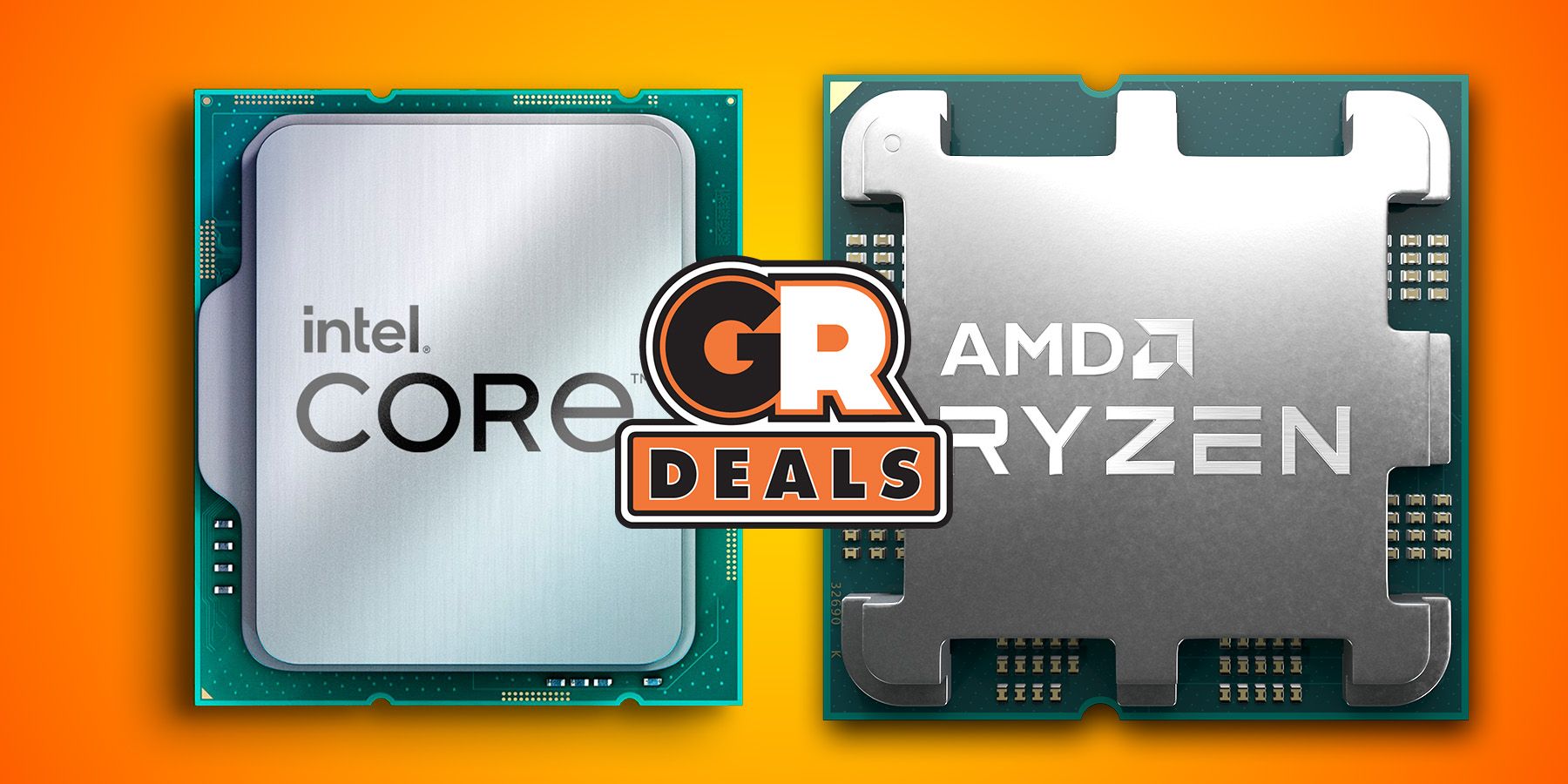Games
Best Budget PC Cases in 2024

The choices for a PC case have never been more diverse than they are today. If gamers decide against a budget prebuilt PC, they can design a rig perfectly suited to their needs. However, a case is the most visible part of a PC and can also dictate what components fit in its chassis. Consequently, system builders must find the best budget PC case to meet their requirements and adapt to evolving configurations.
-
LIAN LI LANCOOL 216 PC Case
Table of Contents
Best Overall Budget PC Case
Even affordable cases come in a wide range of sizes and styles, complicating the selection process. Buyers should consider whether a potential purchase is a good fit for the type of system they are building. PCs and servers with demanding storage needs require larger mid-tower and full-tower cases. On the other hand, gamers may gravitate toward stylish enclosures showcasing fans that sync with RGB keyboards and mice. Cases also differ in cooling potential and build quality, which can impact the longevity of a gaming rig.
The following guide demonstrates that a strict budget does not have to eliminate the best PC cases, regardless of a buyer’s demands and preferences.
Updated on October 23rd, 2024, by Elvis Shida: The budget PC case landscape constantly adapts to meet increasingly powerful, yet affordable systems. We’ve replaced our large mid-tower and white picks with newer, better options to keep up with the latest trends, such as back-connect motherboards.
Game Rant’s Picks for the Best Budget PC Cases
To become the best budget PC case, the Lian Li Lancool 216 has to excel with both cooling performance and motherboard compatibility. Mid-tower PC cases are extremely popular because they balance size and their ability to hold both small and large components. The Lian Li Lancool 216 accomplishes that task easily, and its relatively small frame can still support the largest AMD and Intel motherboards. Most gamers will probably recognize the name Lian Li for their infamous O11 case, and while that is a great case, the 216 feels like the unsung hero for their lineup, especially for budget-conscious gamers.
The Lancool 216 ships with two front 160 mm RGB fans that cool more efficiently than smaller blowers. Plus, for those gamers running power-hungry GPUs, the rear PCIe 140 mm fan, in this case, aims to eliminate thermal throttling problems. Unlike most rear case fans, this fan sits right next to the PCIe slots to ensure that the GPU gets a constant flow of air across it. Front I/O wise, the 216 has an array of connections, including two USB 3.0 ports and a single USB-C port. Like Lian Li’s other cases, the front I/O can be moved to the bottom left corner of the front panel for easier access if the case sits on the desk.
With a wealth of features and a very reasonable price, the Lancool 216 is an excellent budget case for a new or experienced PC builder. Regardless of skill level, this case is easy to build in, and its cable management options make it possible to keep a setup looking clean.
The compact mid-tower sector has become increasingly competitive, so manufacturers always look to introduce unique features. One issue with smaller cases is that the PSU shroud often occupies most of the bottom panel, preventing cooling upwards toward GPUs. The NZXT H5 Flow solves this problem with a 120 mm fan that sits near the front panel but is angled enough to cool even the most powerful graphics cards. This case is ideal for buyers looking for a space-saving mid-tower option that provides excellent thermal performance and is easy to build in.
Shipping with only the angled GPU fan and an additional rear fan, the H5 Flow surprisingly cools power-hungry CPUs and GPUs well. System builders can add two additional fans on the front panel or the top of the chassis, with NZXT also selling an RGB version of the case with a pair of illuminated front fans. However, the smaller chassis of the H5 Flow will prevent buyers from installing 360 mm AIO liquid coolers like the MSI MAG CoreLiquid E360.

Related
MSI MEG CoreLiquid S360 AIO Liquid Cooler Review
Packing a 2.4-inch LCD display, the MSI MEG CoreLiquid S360 is a modern AIO liquid cooler promising class-leading performance.
Cooling in the NZXT H5 Flow is further enhanced by a large mesh front panel with generously sized perforations. The top of the case is also porous enough to exhaust some of the heat from components that the bottom fan blows upward. Thermal readings for the H5 Flow are outstanding for a compact chassis, even if the intelligent design of the case is responsible for these numbers more than the angled GPU fan.
With numerous cable management options, the NZXT H5 Flow also tries to remove some frustration from working in tight spaces. First-time system builders will appreciate many large pathways for routing cables and the included straps to keep a rig organized. Also, the tempered glass side panel and front panel detach effortlessly without screwdrivers.
Despite some limitations with adding additional radiators and storage, the NZXT H5 Flow case is perfect for compact gaming PCs with supercharged AMD and Intel graphics cards.
Mid-tower cases like the NZXT H5 Flow offer attractive cooling solutions, but may limit expansion options for some users. The Montech Air 903 Max addresses this by providing a bit more clearance, allowing gamers to fit larger E-ATX motherboards and powerful GPUs, like the RTX 4090. It also falls right in the budget category, at just $80. Users can also choose between black and white color options.
Despite its budget-friendly price, the Air 930 Max boasts features typically found in more expensive cases. It has a tempered glass side panel to showcase your build, washable dust filters, and plenty of cable routing cutouts. What’s more impressive is that you get three pre-installed 140mm ARGB fans, an extra 140mm exhaust fan, and a fan/RGB hub supporting up to six RGB/PWM fans.
The included fans provide excellent airflow on their own, but users can add up to nine fans, including a 360mm radiator on the front or top, for maximum cooling efficiency. Paired with the front mesh panel, airflow will be the least of your concerns. While the fans can be a bit loud at higher RPMs, they’re generally quiet at around 1000 RPM. The Air 930 Max also offers excellent front panel I/O, including a USB-C port, making it an overall fantastic value for those seeking a spacious mid-tower case.
Budget cases have a reputation for being overly compact and unwelcoming to large GPUs and expansion cards. With the Phanteks Enthoo Pro 2, that’s not a problem. This massive case is so big that it allows users to assemble two complete mini ITX systems inside one case. Running out of drive bays should never be a worry with 12 3.5-inch drive trays and 11 2.5-inch SSD trays. And for those gamers who can’t decide between a 360 mm or a 480 mm radiator, this case can fit both simultaneously. The only drawback is that buyers must supply case fans since none are included.
Of course, most builds will never take up this much space. But for those who want to buy one massive case and never worry about running out of room, the Enthoo Pro 2 might be the case to go with. Once cooling is added, it promotes a steady stream of airflow, largely due to its front mesh panel with large openings. Plus, despite the monstrous size of this case, the price is quite reasonable at around $150.
The Thermaltake Core V1 is one of the older mini ITX cases that is still in production, but its longevity is well-deserved. Sporting a cube-looking design that uses mesh panels extensively, the Core V1 is one of the easiest compact cases to customize. For buyers searching for a chassis for a small gaming or home theater PC, the Core V1 remains the best budget PC case on the market.
While the Core V1 is not a perfect cube, it’s symmetrical enough to allow its side panels to sit in several locations. Installers can place a transparent window on top of the enclosure or its sides, depending on where the case finds a home on a desk or stand. The Core V1 is not a flashy-looking case, but with the other panels so porous, it effectively balances cooling with showing off the rig.

Related
The Best Small Standing Desks for 2024
Not all standing desks have to be gigantic. Here’s a breakdown of some of the best small standing desks on the market!
This Thermaltake mini ITX enclosure utilizes an unusually large 200 mm front fan to provide enough cooling for an entire system. More power efficient than using a series of small fans, buyers can also add a pair of high-speed 80 mm fans on the rear panel. Builders may opt to take off the 200 mm fan and replace it with up to a 140 mm radiator for liquid cooling. Unfortunately, radiator options are otherwise limited, with no space for these components on the chassis’ top or back.
Cable management is often the most difficult part of working in a mini ITX case. To combat these frustrations, the Core V1 benefits from a dual-chamber design where the PSU is separated from a motherboard and a budget gaming CPU above it. Still, the case becomes even easier to build if a user first removes its enormous front fan.
The Core V1’s lack of height results in its bottom panel taking up more desk space than a tower design. Regardless, newer mini ITX cases may have more flair and include the latest USB ports, but the modular nature of the Thermaltake Core V1 still rules at its price point.
For many system builders, mini-ITX cases are a way to save space and money without overly compromising on performance. The Cooler Master NR200 continues to be one of the most popular compact chassis because of its surprisingly spacious interior. Additionally, buyers can easily disassemble the case, which makes installing a generous number of fans and hard drives less stressful.
With a perforated steel side panel by default and no RGB components, the NR200 looks more appropriate in home theaters or offices than gaming rooms. Still, upgrading the left panel with a tempered glass alternative, which comes with the pricier NR200P, is possible. Buyers won’t be disappointed by how simple it is to take apart the case, and conveniences like toolless fan installation on its top panel speed up the building process. Build quality with the NR200 is generally excellent for a budget case, with ample amounts of metal rather than plastic used throughout.
The NR200 ships with a single 120 mm SickleFlow fan on its top and another 92 mm blower toward the rear. These proprietary Cooler Master fans effectively balance airflow and noise levels, so builds remain quiet even under higher loads. However, the case also allows for seven fans and AIO liquid cooling radiators on many sections of the case up to 280 mm. Despite a solid front panel, airflow is relatively unrestricted in the NR200, thanks to openings on both left and right panels and a mesh-like material on the case’s roof.

Related
Best Budget Graphics Cards in 2024
Looking for a graphics card on a budget? Check out this list to see which affordable option is right for you!
Since the NR200 can house many three-slot GPUs, the case can be a discreet enclosure for an efficient but powerful gaming rig. Builders will have to purchase a PCI riser cable, but vertically mounting a graphics card can leave more open space at the bottom of the case to push cool air toward CPUs.
The CoolerMaster NR200 shows its age somewhat, with a front I/O panel lacking a USB-C port. Regardless, it’s a straightforward case to customize, and the manufacturer even provides templates to print alternate parts like case feet. Combined with generous storage and cooling potential, the well-built NR200 is an incredible value among mini-ITX cases.
With so many PC cases that look relatively alike, the MSI MAG Forge 112R is a mid-tower case that refuses to blend in with the crowd. A heavy dose of lighting effects and an included controller separate this case from other budget RGB alternatives. Buyers will also have a head start on effectively cooling components in its chassis since it ships with three ARGB fans near its front panel and one rear illuminated fan. Gamers can add up to three additional fans, and the lighting controller affixed inside the MAG Forge 112R’s right panel accommodates additional ARGB components. Although it doesn’t control fan speed, builders can allow a button on the I/O panel to toggle through lighting patterns or connect the controller to a motherboard header.

Related
Best Lighting for Your Gaming Room in 2024
With bulbs, LED strips, and wall panels, these RGB lights can instantly transform a dull office into a gamer’s paradise.
The MAG Forge 112R is in the more compact category of mid-tower cases, making its cooling capabilities more impressive. Buyers can place a 240 mm AIO liquid cooler on the front or top of the chassis, and a mesh front panel promotes airflow into or out of a case, depending on fan configuration. Unfortunately, due to its relative compactness, the third preinstalled fan on the front panel is partially obscured by the solid black bottom edge. Even so, most gamers will find that the MAG Forge 112R is an attractive addition to a stylish gaming rig, especially with its tempered glass left panel.
Builders should discover that the MAG Forge 112R is refreshingly simple to work with thanks to a tool-less left panel. There is also ample breathing room for graphics cards and CPUs since the case can fit a GPU of up to 330 mm in length and an air cooler that’s 160 mm high. The MAG Forge 112R is not the best choice for a file server, but it can house three 2.5-inch SSDs or two 3.5-inch hard drives. The front I/O panel is a minor disappointment since there are only two USB 3.0 ports, and it comes without a USB-C port, which is becoming commonplace in newer cases.
Game Rant found in its review of the MAG Forge 112R that this case leads the pack of smaller mid-range contenders because of its four controllable illuminated fans and ease of use.
Buyers searching for affordable PC cases often have smaller setups with little room to space out components. Consequently, nearby loud fans can make work and gaming hours unpleasant. The be quiet! Pure Base 500 is a relatively compact mid-tower case that focuses on absorbing excess noise while providing the expandability that evolving builds demand.
The Pure Base 500 has several variations, with exteriors in different colors and tempered glass or a solid left panel. The front of the case sports a brushed metal finish, which gives the chassis an industrial look. Even at a reasonable price, be quiet! includes a mostly solid top panel with cutouts towards its rear and a mesh alternative if airflow is the priority. Regardless of the preferred option, the Pure Base 500 produces effective and quiet cooling, but the tempered glass side panel will make components work a bit harder.

Related
The Best Quiet Gaming Keyboards in 2024
Even though mechanical keyboards are all the rage, some players prefer to keep things peaceful with quieter keyboards.
Like most quiet cases, the Pure Base 500 avoids distractions by combining noise-dampening material and thick panels. Builders will find foam mats on multiple sides of the chassis that reduce the vibrations from the included front and rear 140 mm case fans. A thick front panel represents the admirable build quality throughout the case, trapping sound in its interior. Adding up to six total fans and a 360 mm liquid cooling radiator on its front can still keep audible levels reasonable, especially when choosing efficient components.
The only slight drawbacks with the Pure Base 500 include a more cramped interior than expected. Installing an ATX motherboard can take some patience to avoid the preinstalled fans. The thickness of the materials and foam used in the case somewhat impacts the chassis’s spaciousness, but it’s still possible to add two 3.5-inch hard drives or a maximum of five SSDs. Also, the front I/O panel is minimalist, with only a few USB 3.0 ports, audio jacks, and a single large power button.
Versatile and built to last for years, the Pure Base 500 is a quiet budget case that won’t cause headaches on cramped desks. Its low-noise performance and rugged construction are more than enough to counter any small disappointments.
Gamers who build PCs with high-end components like the Intel 13700K go to great lengths to keep their investments from overheating. Even with the rising popularity of liquid cooling systems, there remains no substitute for a PC case that facilitates airflow in and out of its chassis. The Corsair 4000D Airflow has unique design elements that complement AIO water coolers and traditional fans.
The most obvious physical feature of the Corsair 4000D Airflow that repeats itself throughout the case is the steel triangular grate on its front. While some gamers may prefer a solid piece of tempered glass, Corsair is betting that this unique pattern is stylish enough to appeal to most buyers. However, Corsair balances function and modern styling by including a glass side panel. The triangular cutouts are also found on the case’s interior, including above the power supply and with the slot covers on the rear.

Related
Corsair K55 Core RGB Gaming Keyboard Review
Membrane keyboards don’t have to look and perform like budget gear. Find out if the Corsair K55 Core can steal the thunder of mechanical keyboards.
It’s somewhat surprising that in a case that’s all about maximum cooling, Corsair only ships two 120 mm AirGuide fans with the 4000D Airflow. However, these aren’t run-of-the-mill cooling fans, as they rely on anti-vortex vanes to push a more concentrated airflow deeper into a chassis. There is also room for six 120 mm or four 140 mm fans on the front top or back of the case. The triangle-heavy front of the 4000D Airflow comes alive with the addition of some RGB fans. Liquid cooling is another perfectly viable solution to keep temperatures in check, with several areas ideal for radiators.
The Corsair 4000D Airflow is a fairly compact and minimalist enclosure even as a mid-tower case. Unfortunately, this simplicity also affects its front I/O ports, with only two USB 3.0 and 3.1 ports available. Regardless, the 4000D Airflow’s ability to become a rectangular slice of Antarctica makes it a seriously tempting choice. The Corsair 4000D Airflow is the best budget PC case for any gamer who wants to overclock CPUs and GPUs without taking unnecessary risks.
For a pre-built PC that takes advantage of this case’s extensive cooling potential, check out GameRant’s review of the Origin PC Neuron Corsair 4000D Airflow.
While many cases are now available in white, Antec’s latest Constellation Series case stands out with additional features that make it a top choice for a clean, white-themed build. Despite its $120 price tag, which might seem a bit high for a budget case, it more than compensates with a whopping seven pre-installed 120mm ARGB fans, including a built-in fan and RGB controller. It supports 10 fans and up to 360mm radiators, so cooling won’t be an issue for this compact mid-tower case.
Like many recent cases, the Antec C5 ARGB features a stunning panoramic design with front and side glass panels that allow gamers to showcase their build and beautiful RGB lighting effects. It supports NVIDIA’s 40 Series GPUs and motherboards up to ATX size, including the latest boards with back-side connectors. However, if you’re building an extreme water-cooled rig with beefier GPUs, you can quickly run out of space. Corsair’s 3500X ARGB is an excellent alternative for $110, but only comes with three included fans.
So Many Cases and So Little Money
Even though they have become more elaborate over the years with RGB fans and glass panels, PC cases are relatively affordable components. When on a limited budget, ample choices make deciding on a suitable case for a build problematic. To find the best case for a new system, these qualities can quickly sort through the possibilities:
Form Factor
A case’s form factor is a vital part of the decision-making process, as it will determine which components, like motherboards and graphics cards, can join other parts in a potential build. The Phanteks Enthoo Pro 2 is an example of a budget full-sized case that can hold as many as 12 hard drives or 11 SSDs. However, whether a gamer settles on a more compact case like the Thermaltake Core V1 or a full-tower candidate, many can accommodate anything from mini ITX to full-sized ATX motherboards. There is also no shortage of shapes that enclosures can come in, with the Thermaltake The Tower 100 saving more space by adding height to its dimensions rather than width or depth.
Cooling and Airflow
As powerful graphics cards have become the centerpiece and most expensive component of most gaming rigs, they often pose problems as far as fitting in cases and blocking airflow. Fortunately, enclosures like the Cooler Master NR200 have found ingenious ways to contain these increasingly mammoth graphics cards even in the most miniature chassis. Cooling is still a concern, especially with less open space for fans to circulate air. The best budget PC cases keep the path from the front of the case to the back as clear as possible while including mounting points for liquid cooling systems. Cable management also plays a role in keeping temperatures down, but cases typically have areas designated to route air-blocking cords.
Mesh panels are the most popular way to keep air moving in and out of cases, with the Montech Sky TwoGX a testament to this material’s effectiveness. This mid-tower case relies on a mesh front with a grate-like appearance and a partially exposed left panel that allows tremendous airflow into its chassis.
Build Quality
Buying an inexpensive case doesn’t necessarily mean it will only last months. The be quiet! Pure Base 500 isn’t the most stylish-looking case, but it uses mostly steel parts, making it one of the most durable budget cases on the market today. Its rock-solid construction and plentiful noise-absorbing materials also help to drown out excess noise.
NZXT cases are also well-known for their build quality since they use solid panels and thicker tempered glass. The brand even makes affordable cases like the NZXT H5 Flow, which are more likely to withstand constant tinkering with components.
Aesthetics
Finally, for gamers, style is a more important factor than ever when shopping for a case that best reflects a personality or matches the theme of a gaming room. Dull-looking cases are a thing of the past, and many choices feature similar elements, like tempered glass panels seen with the Fractal Design Meshify C White. Today, it’s common for cases to be sold in many different colors and configurations. The MSI MAG Forge 112R takes things further with four included ARGB fans and a controller that allows changing lighting effects with a button.
As this guide has shown, a finite budget does not prevent a gamer from finding a case that is the right size, adequately cools key components, and complements other cutting-edge peripherals. The Lian Li Lancool 216 is Game Rant’s top pick for a budget PC case because of its unbeatable combination of affordability, cooling performance, and expandability.

More
Fractal Design North XL Review: Is The Upgrade Worth it?
The North by Fractal Design gets a generous upgrade with the North XL, offering larger component compatibility and breathtaking natural simplicity.
FAQ
Q: What size PC case should I buy?
Whether buyers should purchase a mini-ITX, mid-tower, or full-tower case depends on which motherboard/CPU combo they select for a PC build. However, most medium-sized and large cases accommodate a wide range of motherboard sizes, so the choice also depends on available desk space, storage requirements, and budget.
Q: How do I know if my components will fit in a PC case?
Even smaller PC cases are designed to accommodate the most common components in a condensed area. Still, it’s best to check the specs of a case to ensure that long graphics cards will fit and that storage bays will hold a suitable number of hard drives.
Q: How can buyers save money when purchasing a PC case?
Look for cases that include at least two to three pre-installed cooling fans or RGB controllers to avoid extra expenses. Although it has become more uncommon, some cases may still be bundled with power supplies.
-

 Games3 weeks ago
Games3 weeks agoThe 15 Best Characters of 2024
-

 Games4 weeks ago
Games4 weeks agoSeverance Season 2 May Reveal Sinister Clue About Ms Casey's Disappearance
-

 Games3 weeks ago
Games3 weeks agoXbox Game Pass Losing 7 Games Today, One of Which Is Gone Forever
-

 Games4 weeks ago
Games4 weeks agoNew York Times Connections Hints and Answers for #544 December 6, 2024
-

 Games4 weeks ago
Games4 weeks agoCall of Duty: Black Ops 6 Player Discovers Serious Issue With One Weapon Blueprint
-

 Movies4 weeks ago
Movies4 weeks agoPlant the Tree: RaMell Ross, Ethan Herisse, Brandon Wilson, and Aunjanue Ellis-Taylor on “Nickel Boys” | Interviews
-

 Games3 weeks ago
Games3 weeks agoThe Best Duelists In Marvel Rivals
-

 Games4 weeks ago
Games4 weeks agoHow to Find Melchiah in Legacy of Kain: Soul Reaver