Crafting the perfect Gmail message on the move could soon be easier than ever thanks to an AI upgrade coming to the platform.
Google’s email service has revealed it is adding even more Gemini AI tools to help users draft and write emails on their mobile devices.
The new releases include an upgrade for the existing “Help me write” feature, with a new “Polish” feature aimed at tidying up drafts or rough notes into the perfect message.
Polish my emails
In a Google Workspace Updates blog post announcing the news, the company says the new additions will help users draft emails even faster, with users now simply needing to enter rough notes into a draft and selecting Polish.
Users will now be able to select from even more options when creating a draft, with the new Polish tool available alongside Formalize, Elaborate and Shorten.
The new additions are rolling out now across the Gmail apps for both Android and iOS devices. When opening an empty email draft, users will see the “Help me write” shortcut, but after writing 12 or more words, this will change to the “refine my draft” option instead, which can be opened by swiping right across the text.
The feature will be on by default, and there is no admin control required – and it also cannot be disabled by the user.
The tools won’t be available to everyone though, initially being limited to those who have paid for a Google One AI Premium account, or who have paid for the Google Workspace Gemini Business and Enterprise add-on, or the Gemini Education and Education Premium add-on.
The news is the latest expansion of Gemini across Google Workspace as the company looks to offer more AI tools to users. Recently, it confirmed the general availability of Gemini as a new side panel across popular apps including Google Docs, Sheets, Slides, and Drive – however only paying Google Workspace customers can access it for the time being.

























