Games
How To Play Red Light, Green Light in Black Ops 6

In collaboration with the hit Netflix series Squid Game, Call of Duty: Black Ops 6 introduces the thrilling Red Light, Green Light game mode, where players compete to become the last survivor in Young-hee’s deadly camp. This mode captures the tension and high stakes of the series, complete with the infamous lethal punishment that eliminates players who fail to follow the rules.
The gameplay mirrors the show’s signature challenge, demanding precision, timing, and strategy. Here’s a complete guide on how to play this mode, including tips to outlast and dominate your opponents.
Related
CoD Black Ops 6: Best Movement Settings
Moving makes all the difference. Find the best movement settings to use in Call of Duty: Black Ops 6 to sharpen up your game.
How To Play Red Light, Green Light in BO6
To play the Squid Game Red Light, Green Light mode in Black Ops 6, start by selecting the playlist named after the mode from the main menu. Once the match begins, your goal is to survive each wave by carefully reaching the other side of the playing field. Stop moving immediately when Young-hee ceases singing and turns around, and proceed toward the finish line only when she resumes singing with her back turned to you.
The first round is straightforward, but if you advance to the second round and later, blue squares will appear floating on the field. Collecting these squares equips you with a knife, allowing you to kill nearby opponents and eliminate them from the match. This added layer of strategy makes the subsequent rounds more intense and competitive. The mode also includes floating golden piggy bank milestones, providing extra XP to help rack up points and unlock event rewards more efficiently.
Black Ops 6 Squid Game Red Light, Green Light Tips & Tricks
To avoid being eliminated by Young-hee in Squid Game’s Red Light, Green Light, it’s essential to remain completely still when required. If you’re using a controller, ensure it doesn’t have stick drift, as this could cause unintended movement. Stick drift occurs when the analog stick registers input without being touched, which the game could interpret as movement. Also, ensure that your microphone is turned off, as the game detects sound as a movement. Any detected noise can lead to your elimination from the game.
To adjust the Dead Zone settings, head to Black Ops 6‘s controller settings and scroll down to the bottom where the Dead Zone section is located. Use the testing feature to fine-tune the settings until both sticks register at zero when moved. Typically, the ideal Dead Zone values range between 5 and 10 or higher, depending on the condition of your controller’s analog sticks.
To succeed in the mode, patience is key. You need to remain perfectly still before Young-hee stops singing to ensure you’re not caught moving (look for the sign displayed in the middle of the screen below to verify it). While it’s tempting to maximize your progress during the singing phase, pushing too close to the time limit often results in unintended movement, leading to elimination. Staying cautious and controlled is essential to survival.
Black Ops 6’s Red Light, Green Light success hinges on precise timing and careful preparation. Ensure your controller is functioning properly, and that open mics won’t betray your movements. Additionally, avoid running in a straight line, as this makes it easier for enemies to sneak up and eliminate you with a knife. With these tips in mind, you’ll be well-equipped to master the Squid Game-inspired challenge and claim victory.
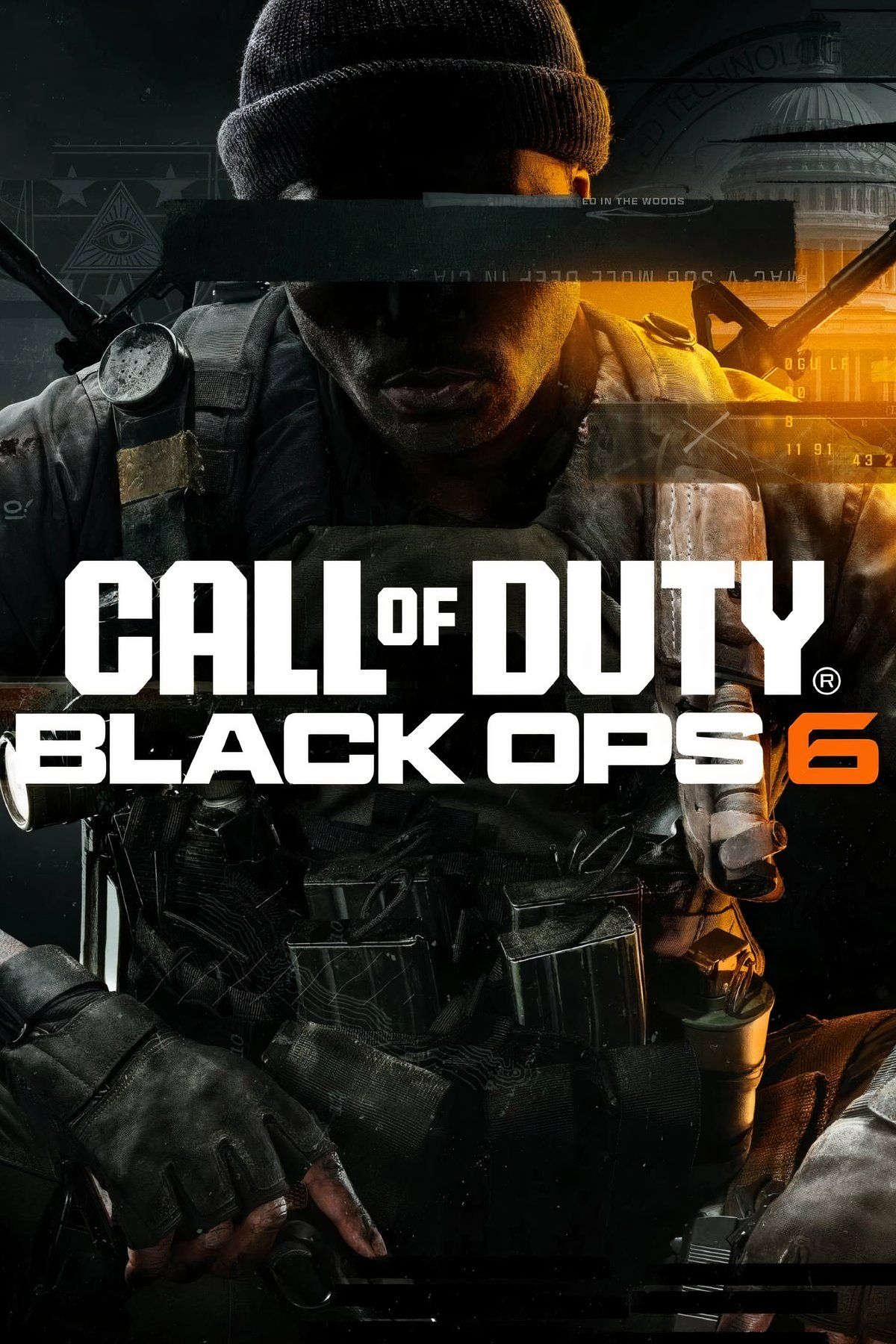
- Released
-
October 25, 2024
-

 Games4 weeks ago
Games4 weeks agoXbox Game Pass Losing 7 Games Today, One of Which Is Gone Forever
-

 Games4 weeks ago
Games4 weeks agoThe 15 Best Characters of 2024
-

 Games4 weeks ago
Games4 weeks agoThe Best Duelists In Marvel Rivals
-

 Games4 weeks ago
Games4 weeks agoBest Horror Games With Immersive Flashlight Mechanics
-

 Games3 weeks ago
Games3 weeks agoBest Mobile Games Like Call Of Duty
-

 Games4 weeks ago
Games4 weeks agoAgatha All Along Star Has A Disappointing Update On Season 2
-

 Games4 weeks ago
Games4 weeks agoCall Of Duty: Black Ops 6 & Warzone – All Season 1 Reloaded Weapons Changes
-

 Games3 weeks ago
Games3 weeks agoScream 7 Casts Pitch Perfect Star Anna Camp









