The invention of the phone marked a seismic shift in the way we relate to content. In general, we want things quickly, instantly, and without interruption. And in large part, we get exactly what we want. Our news apps are updated with an abundance of new content every single hour and breaking stories even have live text updates. We are living in an age of pain-free convenience.
This type of lifestyle is great for some but not for all. In fact, it can often have negative consequences for our mental health and the way we interact with others. In recent years, I’ve tried to push against it with active decisions to pursue a different way. This has included turning off notifications on my phone, deleting social media apps, and having dedicated times of the day when I engage with my phone. I’m far from perfect but I’m pleased with the results so far.
One of the apps that has helped me compartmentalize my day more effectively is the Pocket app. How does this help? I’ll often set aside ten or fifteen minutes to read some online articles but that doesn’t give me enough time to read everything I want in that sitting. Pocket enables me to save these articles for later so I can read them when I’m ready.
Homescreen heroes
This is part of a regular series of articles exploring the apps that we couldn’t live without. Read them all here.
One of the best things about Pocket is that it works on all my devices so it’s ready to go when I need it. For me, the two most common places I need it are on my phone and my laptop. Pocket takes the form of an app for your phone and an extension for your browser but on both platforms, the process is remarkably similar.
On a phone, it’s as simple as hitting ‘Share’ followed by ‘Pocket’. If you’re familiar with sharing the latest and most interesting things you’ve found with your family or friends, then you’ll be right at home with Pocket. On the web, it’s equally as simple; just hit the ‘Pocket’ button on your chosen browser and the rest is covered.
On both platforms, at the point of saving, Pocket gives you the option to add tags. I don’t tend to use them but if you’re saving a lot of articles regularly, then these tags will help you find what you want to read more quickly. They’ll also serve you well if you’re looking for content that you saved a long time ago.
Once you’ve shared it with the app, everything else is done in the background, and you’ll find that article waiting for you when you want to read it. All of your saved articles are located in the ‘Saves’ tab of the app and are presented in date order, with the most recent appearing first.
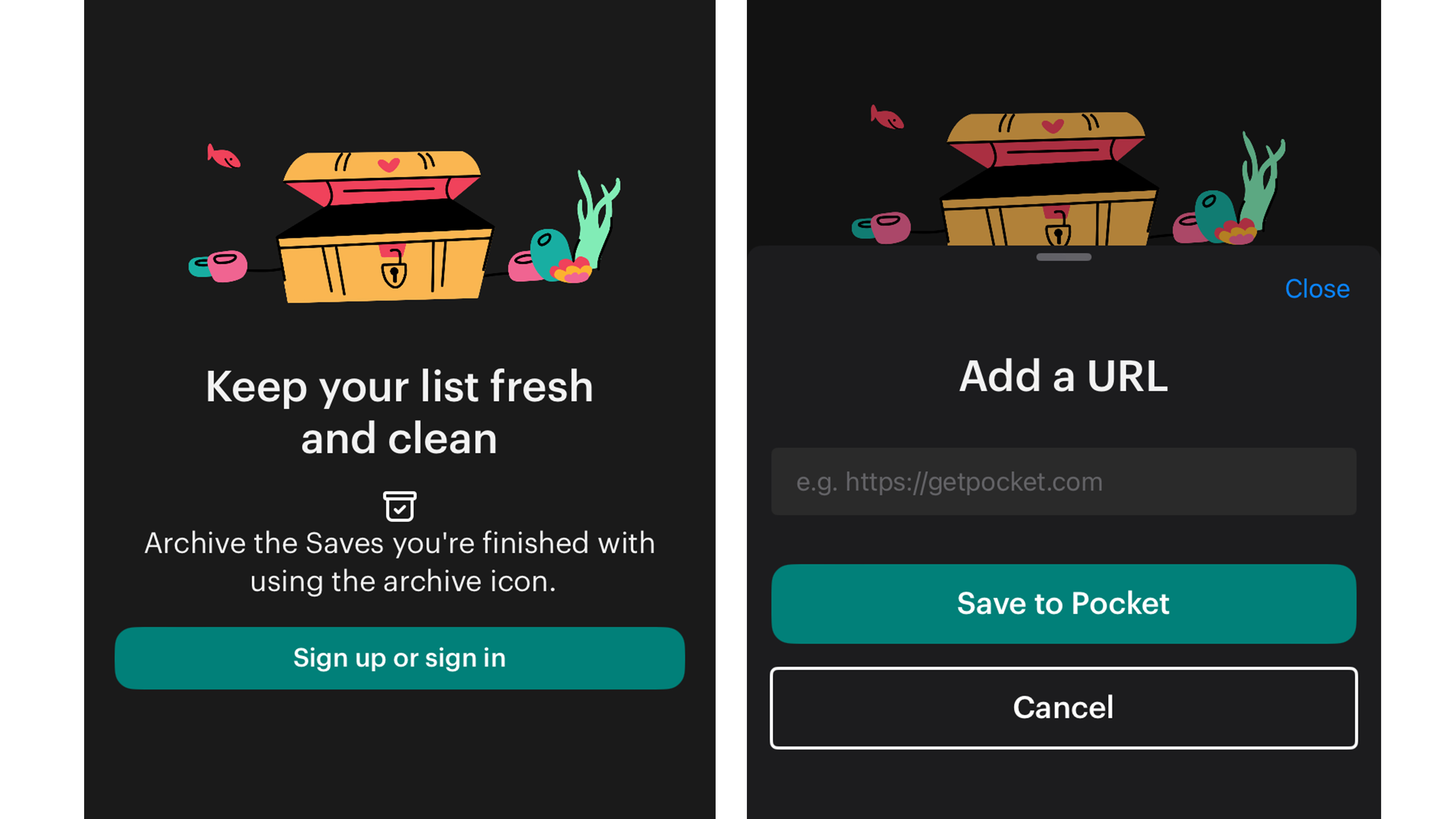
It’s then up to you when you decide to work your way through the articles. If you’ve tagged them, then you can choose to read similar-themed articles all at once, something that I love to do. Alternatively, if you like a mix of subjects, then just work your way down from top to bottom.
I like to find a period of time each day, usually just before I go to bed to catch up on the day’s saved content. The kids are in bed, I’m settling down for the night, and everything in the house is calm. Having saved a set of articles already saves me from mindless scrolling while I try to find something interesting.
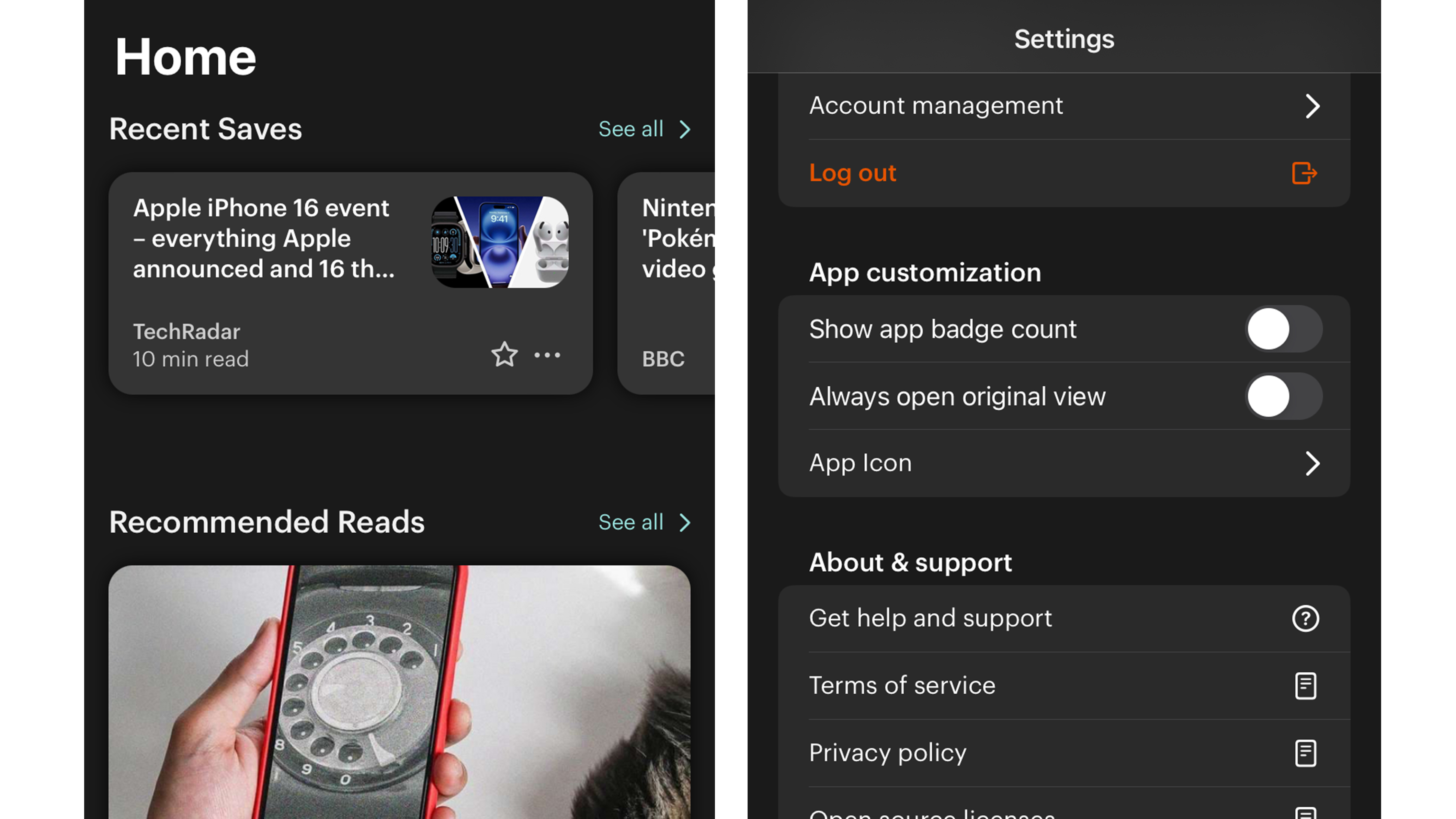
I also love the dedicated features for focused reading. Not only is there a dark mode and dedicated font options, but there’s also a genius playback option. Obviously, it’s not the most natural of readings, but it’s a great option if you just feel too tired to focus on reading.
Pocket has helped me feel more on top of the content that I consume. It keeps me more focused at other times of the day and enables me to enjoy the content infinitely more than if I were rushing through it.
Download the Pocket app on iOS or Android

























