Asus Zenbook S 14: Two-minute review
Table of Contents
The Asus Zenbook S 14 has given us our first real look at what an Intel Lunar Lake laptop is capable of, and we’re definitely impressed by what we’ve seen.
Its ceralumium design is stunning, with the material boasting a rugged nature in a lightweight and slim package (coming in at 1.2kg / 2.7lbs and a thickness of 1.2cm / 0.5 inches). Best of all, it doesn’t get easily ruined by fingerprint smudges – something which can’t be said for many other laptops we’ve tested.
The 14-inch 3K 120Hz OLED display is also beautiful, offering a fluid experience as you scroll through page after page, and a great screen for watching a film after a busy day of work. Unfortunately, the 14-inch screen size can feel a little cramped the moment you want to run two windows side-by-side.
I also wish it had a few more ports. The five the Zenbook S 14 offers isn’t always enough, and I would have been happy to sacrifice some sleekness to sneak in an extra USB port and maybe an SSD card slot.
Performance-wise there’s less to complain about. In our benchmarks and real world tests, the Asus Zenbook S 14 performed very well, and we have no doubt it’ll serve you well as a productivity machine – even when you’re trying to complete several tasks on the PC at once.
Though if you’ve been drawn in by Intel’s boasts about Lunar Lake’s gaming performance, don’t get it twisted. While this machine can run titles like Cyberpunk 2077, you’re not getting any higher than the lowest graphical settings, so if gaming prowess is something you value I’d highly recommend looking elsewhere (especially at this price – more on that in a moment).
The AI side of things are a little trickier to test right now, because while this machine is Copilot+ ready thanks to Lunar lake’s superb NPU, Copilot+ itself isn’t ready – the new features don’t arrive until November. Though when they do arrive, this laptop should have the specs to handle everything Microsoft wants to throw at it.
However this power and beauty comes at a price – $1,499.99 / £1,599 / AU$3,399 for the standard Intel Core Ultra 7 Processor 258V, 32GB of RAM, and 1TB SSD storage model to be precise. And in the UK things can get even pricier; this review has us testing out the £1,749 model, which boasts a 1TB SSD, 32GB of RAM, and an Intel Core Ultra 9 288V Processor.
Asus Zenbook S 14: Price and availability
- How much does it cost? Starts at $1,499.99 / £1,299 / AU$3,399
- When is it available? Available now
- Where can you get it? Available in the US, UK, and Australia
The Asus Zenbook S 14 has a few model variants depending on where you live. The standard model available in the US, UK, and Australia costs $1,499.99 / £1,599 / AU$3,399 and nets you an Intel Core Ultra 7 Processor 258V, 32GB of RAM, and a 1TB SSD.
In the UK you can also find a more affordable £1,299 model which sports an Intel Core Ultra 5 226V Processor , 16GB of RAM, and a 512GB SSD. There’s a top of the line model as well with a 1TB SSD, 32GB of RAM, and an Intel Core Ultra 9 288V Processor which costs £1,749. At the time of writing, there’s no word yet when these models (especially the souped up Ultra 9 model) will make it to other regions.
This review was conducted using the top of the line specs, so I can get a feel for what Asus’ best Zenbook S 14 model is capable of.
Asus Zenbook S 14: Specs
| Header Cell – Column 0 | ASUS Zenbook S 14 |
|---|---|
| CPU | Up to Intel Core Ultra 9 288V |
| GPU | Intel Arc Graphics |
| RAM | Up to 32GB LPDDR5X |
| Display | 14-inch 3K OLED, 120Hz |
| Storage | Up to 1TB SSD |
| Ports | 2x Thunderbolt 4 USB-C, 1x USB 3.2 Gen 2 Type-A, 1x HDMI 2.1, 1x 3.5mm audio jack |
| Wireless | Wi-Fi 7, Bluetooth 5.4 |
| Weight | 1.2kg / 2.7lbs |
| Dimension | 31.0 x 21.5 x 1.2 cm / 12.2 x 8.5 x 0.5 inches |
Asus Zenbook S 14: Design

- Ceralumium finish looks beautiful
- Lightweight and durable
- Too few ports
This slim and lightweight laptop (weighing in at 1.2kg / 2.7lbs and measuring just 1.2 cm / 0.5 inches thick) is ideal for sticking in your rucksack and carrying with you all day with little challenge.
But being lightweight doesn’t mean it isn’t durable. The Zenbook S 14 is clad in Asus’ new ceralumium material which it says combines the best properties of ceramic and aluminum to create a portable yet resilient laptop, which also looks gorgeous. Our Computing Editor Christian Guyton likened the laptop’s look and feel to an ancient Roman tablet in these regards and I can absolutely see where he’s coming from. Oh, and did we mention ceralumium is 100% recyclable, which Asus says is part of its more sustainable approach to making tech.
Beyond aesthetics, one of my favorite aspects of the new ceralumium finish is that it doesn’t get easily marked by fingerprints. My partner uses an older Asus Flip and the back is always looking smudgy. The Zenbook S 14 on the other hand is looking as clean as the day I unboxed it – if you ignore the touchscreen.
Speaking of, I love the touchscreen. I like to pretend I’m a laptop purist who just wants to rely on a classic mouse (or trackpad) and keyboard to navigate menus, but every time I try a touchscreen PC I find it so convenient, and I got so used to it with the S 14 that when I swapped back to my personal PC I actually tried to swipe on my regular monitor like a fool.
It’s time for me to accept that touchscreen laptops aren’t just a gimmick, though remember to clean your screen every so often.
And it’s worth keeping the screen clean as the 14-inch 3K 120Hz OLED display looks beautiful. It’s perfect for watching a movie or show after a long day’s work – with the OLED providing perfect contrast in those dark scenes that are tough to follow on typical LCDs – and the refresh rate makes scrolling through pages a more fluid experience. Though if you’re trying to run two windows side by side the 14-inch screen can feel a little cramped.

Ports-wise, the Asus Zenbook S 14 boasts five of them – an HDMI 2.1 port, two Thunderbolt 4 USB-C ports, and a 3.5mm audio port on the left, and a 3.2 Gen 2 USB Type-A port on the right.
I would have liked at least one more USB Type-A port so I wouldn’t have to unplug my mouse whenever I want I want to use an external drive, and don’t feel the extra couple of millimeters it would have added would ruin the S 14’s sleekness. Granted, you can always supplement the Zenbook’s ports with one of our picks for the best USB-C hubs as a simple solution.
Asus Zenbook S 14: Performance
- Lunar Lake performs well even under pressure
- Ready for Copilot+ to launch
The Asus Zenbook S 14 I’ve been testing is powered by the Intel Core Ultra 9 288V chipset from its latest Lunar Lake chip release. Throw in 32GB of RAM and it’s no wonder this laptop was able to perform well in our benchmarks – save for an oddly disappointing Geekbench score, I ran it a few times and it performed consistently at this level.
Asus Zenbook S 14 review: Benchmarks
Here’s how the Asus Zenbook S 14 performed in our suite of benchmark tests:
3DMark: Night Raid: 28,199; Fire Strike: 7,124; Time Spy: 3,619
Cinebench R23: Multi-core: 9,195; Single-core 1,822
Geekbench 6.3: Multicore: 10,615; Single-core: 2,565
PCMark 10: 6,954
Crossmark: Overall:1,759 ; Productivity:1,596 ; Creativity: 2,127 ; Responsiveness: 1,334
Battery Life (TechRadar movie test): 20 hours, 22 minutes
Regardless, the Asus handled everything I threw at it with aplomb – even that one time I was listening in on a video team meet, while also running Lofi Girl’s YouTube livestream for some relaxing tunes, and had plenty of other tabs open in the background that I needed to help me research an article I was typing up.
It’s responsive too, booting up speedily and opening up apps without leaving me waiting around for noticeable periods. Though I did have some issues loading up some of the benchmarking tools when I started testing it – since then however, I can report I faced zero hiccups.
You’ll also find this machine is equipped with a powerful NPU (it can perform 48 trillion operations per second) for handling AI tasks, plus a dedicated button for calling on Windows Copilot (and Copilot+ when it launches later this year) when you want to talk with the chatbot. Asus says this NPU helps to deliver a 173% better AI performance compared with last gen’s Intel chips, so if you care about onboard AI efficiency, it’s an important factor to consider.
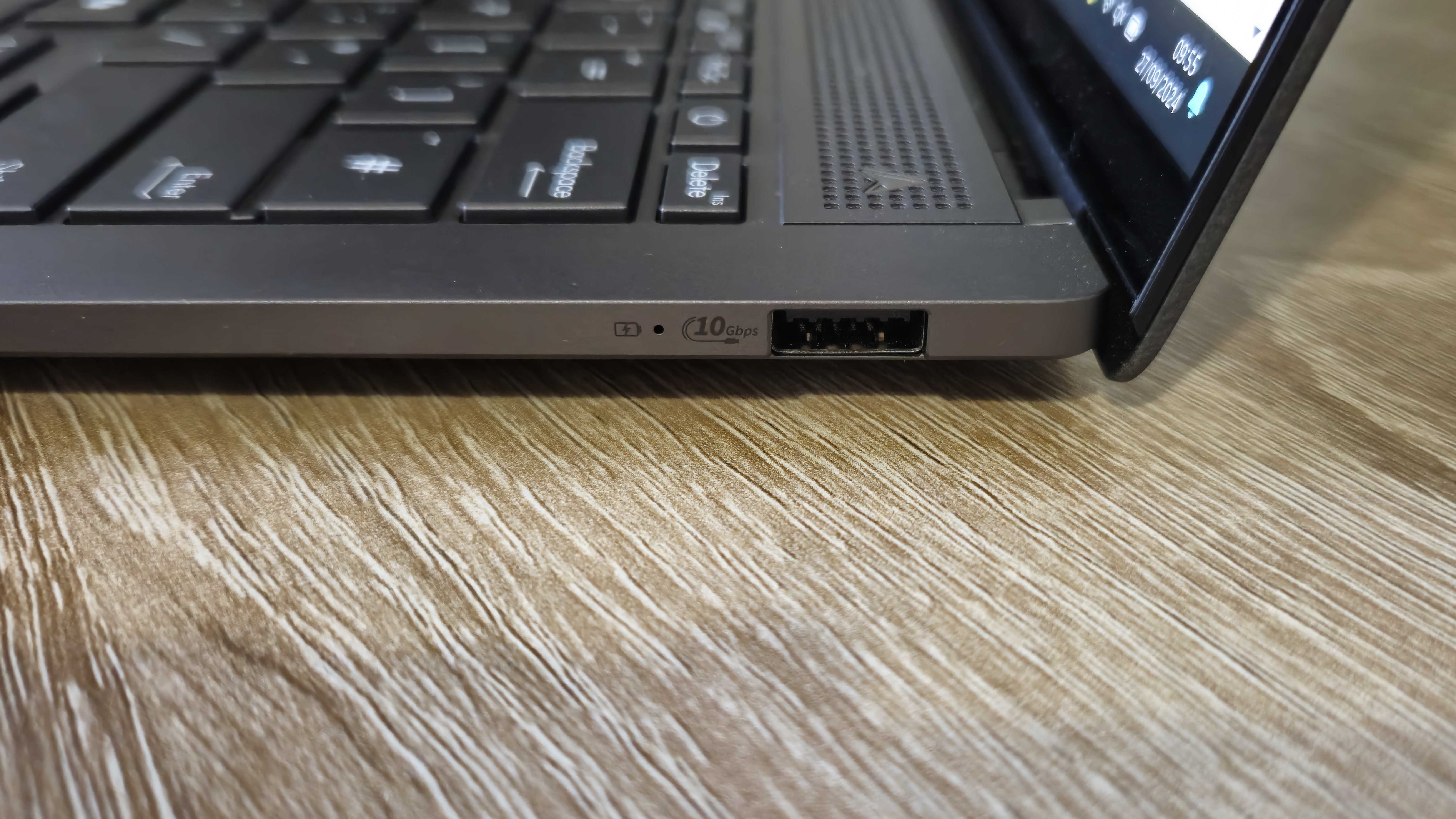
While this laptop is not a gaming machine, I did give it a whirl with a few personal favorites including Marvel Snap and Cyberpunk 2077 to see how well it could do – the latter of which was the title Asus used in its announcement presentation to explain the performance improvements offered by the new Lunar Lake chipset.
With every graphics setting at its lowest option – at higher settings things were noticeably choppy – and my PC’s power settings at Best Performance, I was able to successfully explore Night City and complete a few missions without much issue. A dedicated external mouse is a must, and the laptop did run hot, but it did work even if the experience was a little rough around the edges.
If gaming is a priority, you’ll be far better served by the best gaming laptops, but if you like to occasionally amuse yourself every so often and aren’t concerned with graphical or performance excellence this Zenbook does a passable job.
Asus Zenbook S 14: Battery
When Asus announced its latest range of laptops, one standout feature was the Zenbook’s battery life, which under the company’s offline movie test conditions achieved a total runtime of 27 hours. In our version, we didn’t get quite as much juice out of it, but it was still phenomenally impressive – clocking in at 20 hours and 22 minutes.
In a more real world test, once it was back up to 100% battery I took it out on a press trip which had me traveling all day. I took my charger with me just in case, but ended up not needing it. The laptop easily survived the day trip, and went until about 3pm the next day, at which point the Zenbook S 14 alerted me that it was time to plug it back in because its battery was starting to run low.
Should you buy the Asus Zenbook S 14?
| Header Cell – Column 0 | Notes | Rating |
|---|---|---|
| Value | It’s pricey but does offer a solid performance and design, which is why we think this laptop offers good value for money. | 4/5 |
| Design | It’s sleek, portable, and has a beautiful finish thanks to its ceralumium material, but I’d rather have a slightly thicker laptop with a couple more ports than a marginally thinner one with only a handful. | 4/5 |
| Performance | This laptop performed reasonably well in our tests, but it did struggle with one of the benchmarks, and doesn’t quite live up to Lunar Lake’s gaming hype. | 4/5 |
| Battery | In both our benchmark and in real world testing the Asus Zenbook S 14’s battery life was superb. If you need a portable PC that can go all day with zero trouble, this is it. | 5/5 |
Buy it if…
Don’t buy it if…
Also Consider
How I tested the Asus Zenbook S 14
- I tested the Asus Zenbook S 14 laptop for two weeks
- Tested it using productivity and creative applications and benchmarks
- Stress-tested the battery using the TechRadar movie test
With any new laptop, I start by swapping it in for my work PC so I can get a feel for how it handles day-to-day workloads and get it warmed up. I then pass it through the gauntlet of TechRadar benchmark tests to see how its processor handles them, and get a sense for how long the battery lasts.
Because it’s a portable laptop, I also made sure to take the Asus Zenbook S 14 on any press trips or when I commuted into the office to verify if it’s lightweight enough for this task. I also made sure to keep an eye on its ventilation, and how hot the machine can get especially with high-stress tasks.
To round things off, I made sure to play a mix of games on the machine, something I was especially keen to try after seeing Lunar Lake’s gaming credentials boasted about in several conferences.
Read more about how we test
First reviewed September 2024

























